Ok so imagine the year is 1973. All the talk is about a new arcade game which has been released by Atari. That game is called Pong.
Now it might not seem much of a game by today's standards, but it was a massive hit in its day... or so I am told.
But don't be deceived, although a simple game, Pong covers a wide range of aspects of computer game programming. There is movement, control, collision detection, scoring, artificial intelligence. Its all in there!
Being able to program Pong is a doorway to being able to program a lot of other games.
However once you start playing Pong you might find less time to program, as it is quite addictive!
We are going to program pong using Python and Pygame.
I will be using Python 2.7. For those programming on a Raspberry Pi this will already be installed. Just ensure you click on the IDLE icon and not the IDLE3 icon. If Python 2.7 is not installed on your system you may have to install it from the Python website, just follow the link below.
Pygame is a basically a set of modules which are designed to help you write computer games. We will be using some of these modules throughout this tutorial. You will need to install Pygame, which is free, and runs on Windows, Linux and Mac OSX (plus many more operating systems!)
If you are programming on a Raspberry Pi, again this is already installed, if not to download Pygame go to the Pygame website.
One final comment before we get into the programming, on the Raspberry Pi desktop there is a Python Games icon. This links you to a website by Al Sweigart who has written several Python books including one on Pygame. If you are new to Python then check out his books.
I cannot rate them highly enough! After several false starts with other books, it was these resources that taught me Python.
Ok that's enough pre-amble, lets get on with it.
I am going to break this game down into stages, which reflect how I developed it. I hope this will show you that when you look at the game as a whole it can seem daunting, but when broken down it is just made up of many easy parts.
So the stages we will follow are:
Stage 1 - Create a blank screen
Stage 2 - Draw the arena, the paddles and the ball
Stage 3 - Move the ball around
Stage 4 - Check for a collision with all edges
Stage 5 - Move the players paddle
Stage 6 - Move the computers paddle with Artificial Intelligence
Stage 7 - Check for a collision with the paddles
Stage 8 - Add a scoring system
Stage 9 - Finally we will look at methods to increase the speed for slower computers
As we go through this tutorial I will provide the whole of the code at the beginning. To help you isolate each stage I will also provide the complete code for that stage as we get to it. I will also tell you where to type each line and include the code you need to type. Where I feel it necessary I will add additional lines in with the code to help you understand where you should type the code. You can always refer to the source code of the complete program or the source code of that stage for further guidance.
First of all, as promised, I will show you the whole code. At this stage don't worry if you don't understand it all. I would suggest having a read through it and seeing what parts you understand and which you don't.
import pygame, sys
from pygame.locals import *
# Number of frames per second
# Change this value to speed up or slow down your game
FPS = 200
#Global Variables to be used through our program
WINDOWWIDTH = 400
WINDOWHEIGHT = 300
LINETHICKNESS = 10
PADDLESIZE = 50
PADDLEOFFSET = 20
# Set up the colours
BLACK = (0 ,0 ,0 )
WHITE = (255,255,255)
#Draws the arena the game will be played in.
def drawArena():
DISPLAYSURF.fill((0,0,0))
#Draw outline of arena
pygame.draw.rect(DISPLAYSURF, WHITE, ((0,0),(WINDOWWIDTH,WINDOWHEIGHT)), LINETHICKNESS*2)
#Draw centre line
pygame.draw.line(DISPLAYSURF, WHITE, ((WINDOWWIDTH/2),0),((WINDOWWIDTH/2),WINDOWHEIGHT), (LINETHICKNESS/4))
#Draws the paddle
def drawPaddle(paddle):
#Stops paddle moving too low
if paddle.bottom > WINDOWHEIGHT - LINETHICKNESS:
paddle.bottom = WINDOWHEIGHT - LINETHICKNESS
#Stops paddle moving too high
elif paddle.top < LINETHICKNESS:
paddle.top = LINETHICKNESS
#Draws paddle
pygame.draw.rect(DISPLAYSURF, WHITE, paddle)
#draws the ball
def drawBall(ball):
pygame.draw.rect(DISPLAYSURF, WHITE, ball)
#moves the ball returns new position
def moveBall(ball, ballDirX, ballDirY):
ball.x += ballDirX
ball.y += ballDirY
return ball
#Checks for a collision with a wall, and 'bounces' ball off it.
#Returns new direction
def checkEdgeCollision(ball, ballDirX, ballDirY):
if ball.top == (LINETHICKNESS) or ball.bottom == (WINDOWHEIGHT - LINETHICKNESS):
ballDirY = ballDirY * -1
if ball.left == (LINETHICKNESS) or ball.right == (WINDOWWIDTH - LINETHICKNESS):
ballDirX = ballDirX * -1
return ballDirX, ballDirY
#Checks is the ball has hit a paddle, and 'bounces' ball off it.
def checkHitBall(ball, paddle1, paddle2, ballDirX):
if ballDirX == -1 and paddle1.right == ball.left and paddle1.top < ball.top and paddle1.bottom > ball.bottom:
return -1
elif ballDirX == 1 and paddle2.left == ball.right and paddle2.top < ball.top and paddle2.bottom > ball.bottom:
return -1
else: return 1
#Checks to see if a point has been scored returns new score
def checkPointScored(paddle1, ball, score, ballDirX):
#reset points if left wall is hit
if ball.left == LINETHICKNESS:
return 0
#1 point for hitting the ball
elif ballDirX == -1 and paddle1.right == ball.left and paddle1.top < ball.top and paddle1.bottom > ball.bottom:
score += 1
return score
#5 points for beating the other paddle
elif ball.right == WINDOWWIDTH - LINETHICKNESS:
score += 5
return score
#if no points scored, return score unchanged
else: return score
#Artificial Intelligence of computer player
def artificialIntelligence(ball, ballDirX, paddle2):
#If ball is moving away from paddle, center bat
if ballDirX == -1:
if paddle2.centery < (WINDOWHEIGHT/2):
paddle2.y += 1
elif paddle2.centery > (WINDOWHEIGHT/2):
paddle2.y -= 1
#if ball moving towards bat, track its movement.
elif ballDirX == 1:
if paddle2.centery < ball.centery:
paddle2.y += 1
else:
paddle2.y -=1
return paddle2
#Displays the current score on the screen
def displayScore(score):
resultSurf = BASICFONT.render('Score = %s' %(score), True, WHITE)
resultRect = resultSurf.get_rect()
resultRect.topleft = (WINDOWWIDTH - 150, 25)
DISPLAYSURF.blit(resultSurf, resultRect)
#Main function
def main():
pygame.init()
global DISPLAYSURF
##Font information
global BASICFONT, BASICFONTSIZE
BASICFONTSIZE = 20
BASICFONT = pygame.font.Font('freesansbold.ttf', BASICFONTSIZE)
FPSCLOCK = pygame.time.Clock()
DISPLAYSURF = pygame.display.set_mode((WINDOWWIDTH,WINDOWHEIGHT))
pygame.display.set_caption('Pong')
#Initiate variable and set starting positions
#any future changes made within rectangles
ballX = WINDOWWIDTH/2 - LINETHICKNESS/2
ballY = WINDOWHEIGHT/2 - LINETHICKNESS/2
playerOnePosition = (WINDOWHEIGHT - PADDLESIZE) /2
playerTwoPosition = (WINDOWHEIGHT - PADDLESIZE) /2
score = 0
#Keeps track of ball direction
ballDirX = -1 ## -1 = left 1 = right
ballDirY = -1 ## -1 = up 1 = down
#Creates Rectangles for ball and paddles.
paddle1 = pygame.Rect(PADDLEOFFSET,playerOnePosition, LINETHICKNESS,PADDLESIZE)
paddle2 = pygame.Rect(WINDOWWIDTH - PADDLEOFFSET - LINETHICKNESS, playerTwoPosition, LINETHICKNESS,PADDLESIZE)
ball = pygame.Rect(ballX, ballY, LINETHICKNESS, LINETHICKNESS)
#Draws the starting position of the Arena
drawArena()
drawPaddle(paddle1)
drawPaddle(paddle2)
drawBall(ball)
pygame.mouse.set_visible(0) # make cursor invisible
while True: #main game loop
for event in pygame.event.get():
if event.type == QUIT:
pygame.quit()
sys.exit()
# mouse movement commands
elif event.type == MOUSEMOTION:
mousex, mousey = event.pos
paddle1.y = mousey
drawArena()
drawPaddle(paddle1)
drawPaddle(paddle2)
drawBall(ball)
ball = moveBall(ball, ballDirX, ballDirY)
ballDirX, ballDirY = checkEdgeCollision(ball, ballDirX, ballDirY)
score = checkPointScored(paddle1, ball, score, ballDirX)
ballDirX = ballDirX * checkHitBall(ball, paddle1, paddle2, ballDirX)
paddle2 = artificialIntelligence (ball, ballDirX, paddle2)
displayScore(score)
pygame.display.update()
FPSCLOCK.tick(FPS)
if __name__=='__main__':
main()
Most importantly don't be daunted! All will be revealed throughout this tutorial.
Stage 1 - Create a blank screen
import pygame, sys
from pygame.locals import *
# Number of frames per second
# Change this value to speed up or slow down your game
FPS = 200
#Global Variables to be used through our program
WINDOWWIDTH = 400
WINDOWHEIGHT = 300
#Main function
def main():
pygame.init()
global DISPLAYSURF
FPSCLOCK = pygame.time.Clock()
DISPLAYSURF = pygame.display.set_mode((WINDOWWIDTH,WINDOWHEIGHT))
pygame.display.set_caption('Pong')
while True: #main game loop
for event in pygame.event.get():
if event.type == QUIT:
pygame.quit()
sys.exit()
pygame.display.update()
FPSCLOCK.tick(FPS)
if __name__=='__main__':
main()
Ok so where do we start? Well when programming in Pygame I always start with creating a blank screen.
The first thing we need to do is to import the pygame libraries into our program so we have access to them.
We are also importing the sys libraries which we will use later in this section to exit our game.
import pygame, sys
from pygame.locals import *
We will then set a global variable which will control the speed of the program. We do this by varying the number of Frame Per Second or FPS for short. For now we will set this to 200, but can vary this later.
# Number of frames per second
# Change this value to speed up or slow down your game
FPS = 200
Remember any line which starts with a # is not seen by the program when it is running. We use this to allow us to write notes about our code. You will see I do this a lot throughout this program. Comments are very useful when coming back to read your code at a later date.
We also need some global variables for our window size. It is much easier when reading your program at a later date to remember what WINDOWHEIGHT means rather than a value such as 400 spread throughout your program. We will be able to call these variables at any time during our program.
#Global Variables to be used through our program
WINDOWWIDTH = 400
WINDOWHEIGHT = 300
Now we get into writing the main function of the program.
As with any function we have to define the function before calling it.
def main():
The next line is needed to initialise pygame.
pygame.init()
Pygame works by drawing onto surfaces. This next line creates the main surface we will use throughout our program. We have made it a global variable so we can access it later. Why did we have to use the word global on this variable and not on the previous variables? Well adding global allows us to modify the value later on. We will be changing our surface, so it's important we can modify it when we need to.
global DISPLAYSURF
The next line relates to the fact we want to set the frame rate ourselves, rather than allowing the program to run as fast as it wants.
FPSCLOCK = pygame.time.Clock()
Now we assign some information to our surface, which sets the display width and height.
DISPLAYSURF = pygame.display.set_mode((WINDOWWIDTH,WINDOWHEIGHT))
We set the height and the width to 400 and 300 respectively using the variables we created earlier. Notice how reading WINDOWHEIGHT and WINDOWWIDTH makes it a lot easier to understand what this line means rather than reading 400,300?
Next we set the title of our window. You can put anything you want here, but I am going to call my window 'Pong'
pygame.display.set_caption('Pong')
Now we get into the business end of our program with
while True: #main game loop
This is an eternal loop that will keep running until the game is quit.
The first thing we should do is ensure we can quit! This is achieved during the next four lines of code.
for event in pygame.event.get():
if event.type == QUIT:
pygame.quit()
sys.exit()
For now we are only creating a blank screen so our program is not going to do anything. This will of course change later.
Therefore we can just ask the screen to update.
pygame.display.update()
We need the next line to tell our program to set the Frames Per Second (FPS) rate to use the FPS variable we defined earlier.
FPSCLOCK.tick(FPS)
That is the end of our main function.
There are a couple of lines we need to type in to call our main function.
if __name__=='__main__':
main()
You should now save your game and press F5. Hopefully you see a window similar to this?
Remember to save your work often as you go through the program. It's not much fun typing the same thing in twice!
Stage 2 - Draw the Arena, the paddles and the ball.
import pygame, sys
from pygame.locals import *
# Number of frames per second
# Change this value to speed up or slow down your game
FPS = 200
#Global Variables to be used through our program
WINDOWWIDTH = 400
WINDOWHEIGHT = 300
LINETHICKNESS = 10
PADDLESIZE = 50
PADDLEOFFSET = 20
# Set up the colours
BLACK = (0 ,0 ,0 )
WHITE = (255,255,255)
#Draws the arena the game will be played in.
def drawArena():
DISPLAYSURF.fill((0,0,0))
#Draw outline of arena
pygame.draw.rect(DISPLAYSURF, WHITE, ((0,0),(WINDOWWIDTH,WINDOWHEIGHT)), LINETHICKNESS*2)
#Draw centre line
pygame.draw.line(DISPLAYSURF, WHITE, ((WINDOWWIDTH/2),0),((WINDOWWIDTH/2),WINDOWHEIGHT), (LINETHICKNESS/4))
#Draws the paddle
def drawPaddle(paddle):
#Stops paddle moving too low
if paddle.bottom > WINDOWHEIGHT - LINETHICKNESS:
paddle.bottom = WINDOWHEIGHT - LINETHICKNESS
#Stops paddle moving too high
elif paddle.top < LINETHICKNESS:
paddle.top = LINETHICKNESS
#Draws paddle
pygame.draw.rect(DISPLAYSURF, WHITE, paddle)
#draws the ball
def drawBall(ball):
pygame.draw.rect(DISPLAYSURF, WHITE, ball)
#Main function
def main():
pygame.init()
global DISPLAYSURF
FPSCLOCK = pygame.time.Clock()
DISPLAYSURF = pygame.display.set_mode((WINDOWWIDTH,WINDOWHEIGHT))
pygame.display.set_caption('Pong')
#Initiate variable and set starting positions
#any future changes made within rectangles
ballX = WINDOWWIDTH/2 - LINETHICKNESS/2
ballY = WINDOWHEIGHT/2 - LINETHICKNESS/2
playerOnePosition = (WINDOWHEIGHT - PADDLESIZE) /2
playerTwoPosition = (WINDOWHEIGHT - PADDLESIZE) /2
#Creates Rectangles for ball and paddles.
paddle1 = pygame.Rect(PADDLEOFFSET,playerOnePosition, LINETHICKNESS,PADDLESIZE)
paddle2 = pygame.Rect(WINDOWWIDTH - PADDLEOFFSET - LINETHICKNESS, playerTwoPosition, LINETHICKNESS,PADDLESIZE)
ball = pygame.Rect(ballX, ballY, LINETHICKNESS, LINETHICKNESS)
#Draws the starting position of the Arena
drawArena()
drawPaddle(paddle1)
drawPaddle(paddle2)
drawBall(ball)
while True: #main game loop
for event in pygame.event.get():
if event.type == QUIT:
pygame.quit()
sys.exit()
drawArena()
drawPaddle(paddle1)
drawPaddle(paddle2)
drawBall(ball)
pygame.display.update()
FPSCLOCK.tick(FPS)
if __name__=='__main__':
main()
Stage 1 was mainly some grunt work to write the bare minimum to get our game to work. The fun starts now. :-)
In stage 2 we will be drawing our arena, the paddles and the ball.
Below the other global variables defining the height and the width we will add a few more variables. Keeping these all grouped together makes it easier to read the code again at a later date.
LINETHICKNESS = 10
PADDLESIZE = 50
PADDLEOFFSET = 20
Again it is easier to read our code if we refer to LINETHICKNESS rather than 10 throughout our code.
LINETHICKNESS will be used to determine the thickness of the lines throughout our program.
PADDLESIZE is the length of the paddle.
PADDLEOFFSET is the distance the paddle is from the arena edges.
You can play around with all these variables later and see what happens.
I also know that I will need my screen to have black and white elements.
For ease I have set up some variables for the colours. The three values refer to the amount of Red, Green or Blue (RGB) in the colour.
# Set up the colours
BLACK = (0 ,0 ,0 )
WHITE = (255,255,255)
Lets jump back into our main function.
We know that at some point we will expect our ball to move around the screen i.e. that it will move in X and Y. Our paddles however will move up and down i.e only move in Y.
As a starting point we shall place the ball and the paddles in their central position.
We will be defining our ball and paddles using rectangles. These will be defined by stating the top left co-ordinate of each rectangle and then the length and width of each.
Let us create some variables for the ball and each paddle, and assign them values that will position then in their central positions.
#Initiate variable and set starting positions
#any future changes made within rectangles
ballX = WINDOWWIDTH/2 - LINETHICKNESS/2
ballY = WINDOWHEIGHT/2 - LINETHICKNESS/2
playerOnePosition = (WINDOWHEIGHT - PADDLESIZE) /2
playerTwoPosition = (WINDOWHEIGHT - PADDLESIZE) /2
So if we want to place the ball in the centre, why not use WINDOWWIDTH / 2? Well that would place the top of the ball in the centre of the screen and not the centre of the ball. We need to reduce the position by half the ball size, which is half of the LINETHICKNESS.
You can see we do the same for the paddle positions. This time I have shown the subtraction before dividing the whole value by two.
Now we have our starting co-ordinates, let us create a rectangle for the ball and the paddles.
The format for creating a rectangle is as follows.
pygame.Rect(X co-ordinate, Y co-ordinate, Width of Rectangle, Length of Rectangle)
As we have just defined all this information we can easily create the three rectangles,
#Creates Rectangles for ball and paddles.
paddle1 = pygame.Rect(PADDLEOFFSET,playerOnePosition, LINETHICKNESS,PADDLESIZE)
paddle2 = pygame.Rect(WINDOWWIDTH - PADDLEOFFSET - LINETHICKNESS, playerTwoPosition, LINETHICKNESS,PADDLESIZE)
ball = pygame.Rect(ballX, ballY, LINETHICKNESS, LINETHICKNESS)
For paddle 1 we use an X co-ordinate of PADDLEOFFSET which is defining the distance from the left hand side. Paddle 2 needs a little more work as this is on the right hand side.
The X co-ordinate for paddle 2 needs to be the width of the window (WINDOWWIDTH) minus the paddle offset (PADDLEOFFSET). However this would take us to the right hand side of the paddle, so we also need to minus off the thickness of the paddle (LINETHICKNESS). Therefore the X co-ordinate of paddle 2 would be WINDOWWIDTH - PADDLEOFFSET - LINETHICKNESS
While we have defined the starting positions, and then the required rectangles, we have not actually drawn anything yet. To make it easier lets create a separate function to draw the arena, the two paddles and the ball.
The code to call these functions is positioned directly below the rectangles we have created, and will set up our starting screen.
#Draws the starting position of the Arena
drawArena()
drawPaddle(paddle1)
drawPaddle(paddle2)
drawBall(ball)
You will see that for the two players and the ball we pass the appropriate rectangle into the function, for the arena we don't pass anything into that function. The reason is as we move the paddles and the ball we will be updating the rectangle position to reflect the new position of these items. The arena remains the same throughout the game so the arena function will always draw the same thing regardless of where the ball and the paddles are.
As the game progresses we will be moving the ball and the paddles around, so we should update the screen every tick or FPS.
To do this we will call the same functions but this time within our while loop. This will ensure our game is updated so many times per second to match out FPS rate.
drawArena()
drawPaddle(paddle1)
drawPaddle(paddle2)
drawBall(ball)
Ok, we should now write these four functions.
Starting with drawArena()
Directly below where we defined the two colours type the following function. I will show you the whole function, then we will look at it line by line.
#Draws the arena the game will be played in.
def drawArena():
DISPLAYSURF.fill((0,0,0))
#Draw outline of arena
pygame.draw.rect(DISPLAYSURF, WHITE, ((0,0),(WINDOWWIDTH,WINDOWHEIGHT)), LINETHICKNESS*2)
#Draw centre line
pygame.draw.line(DISPLAYSURF, WHITE, ((WINDOWWIDTH/2),0),((WINDOWWIDTH/2),WINDOWHEIGHT), (LINETHICKNESS/4))
The first line defines the function name, and the fact the brackets are empty shows we are passing nothing into the function.
Firstly we fill the screen background so it is all white.
DISPLAYSURF.fill((0,0,0))
Now we want to draw a border all around the arena. We can do this as a rectangle, but rather than filling the rectangle as we did with the paddles and the ball we will make it hollow. This requires us to add an extra parameter which defines the thickness of the line.
#Draw outline of arena
pygame.draw.rect(DISPLAYSURF, WHITE, ((0,0),(WINDOWWIDTH,WINDOWHEIGHT)), LINETHICKNESS*2)
Let us analyse this line a little more.
The DISPLAYSURF tells the program which surface we want to draw onto. In our case we will use DISPLAYSURF.
WHITE tells us what colour the rectangle should be.
((0,0),(WINDOWWIDTH,WINDOWHEIGHT)) defines a rectangle. (0,0) are the (left, top) co-ordinates, and (WINDOWWIDTH,WINDOWHEIGHT) are the width and height of the rectangle. Notice these are all within a set of brackets.
Now we need to define the thickness of the line. Why have we used LINETHICKNESS * 2? Well our rectangle is around the edge of our window, and when we give it a thickness, half the line thickness is on the inside of the rectangle and half on the outside. Doubling the thickness means there is a total line of LINETHICKNESS on the inside of the rectangle, which you will see and an equal amount on the outside which you cannot see.
Any good court should have a centre line, so we will draw one in our arena.
#Draw centre line
pygame.draw.line(DISPLAYSURF, WHITE, ((WINDOWWIDTH/2),0),((WINDOWWIDTH/2),WINDOWHEIGHT), (LINETHICKNESS/4))
This is very similar syntax to the rectangle but ((WINDOWWIDTH/2),0) are the starting (x,y) co-ordinates of the line and ((WINDOWWIDTH/2),WINDOWHEIGHT) are the end co-ordinates.
We only want this to be a thin line so we use LINETHICKNESS / 4 to indicate its width.
There we go that is all that is needed to draw the arena, so lets move swiftly onwards.
We will create a function to draw the paddle. Now as we know we will want to draw a paddle for Paddle1 and Paddle2, we should be able to use the same function for both.
#Draws the paddle
def drawPaddle(paddle):
#Stops paddle moving too low
if paddle.bottom > WINDOWHEIGHT - LINETHICKNESS:
paddle.bottom = WINDOWHEIGHT - LINETHICKNESS
#Stops paddle moving too high
elif paddle.top < LINETHICKNESS:
paddle.top = LINETHICKNESS
#Draws paddle
pygame.draw.rect(DISPLAYSURF, WHITE, paddle)
Again the first line defines the function name and tells us we are accepting paddle as a parameter into the function. Now when we called the function earlier, one time we passed paddle1 into the function, and the second time paddle2. Well to help re-use code whatever we pass into this function will be called paddle. This means we can pass both paddle1 and paddle2 into it and it will refer to them as just paddle. This saves us having to write the same function twice, once for paddle1 and once for paddle2.
Now I want to make sure that the paddle will stay within the arena. If it tries to move out of the bottom of the arena we limit it to its lowest point, then do something similar at the top.
As paddle is a rectangle we can isolate the values that make up the rectangle, such as x and y. However pygame gives us more control than that so we can access the top, the bottom, left or right of the rectangle. In fact there are loads of options all listed on the pygame.rect page. If you would like to explore these yourself have a look at this link.
To ensure the paddle doesn't move off the bottom of the arena, it is easier if we look at the bottom of the paddle. This is done with paddle.bottom.
We don't want our paddle bottom to move beyond the arena walls. The bottom arena wall is the height of the window minus the thickness of the wall. Our code therefore looks like this.
#Stops paddle moving too low
if paddle.bottom > WINDOWHEIGHT - LINETHICKNESS:
paddle.bottom = WINDOWHEIGHT - LINETHICKNESS
We simply say if it moves too far, make it equal to the furthest point we want it to go to.
The same is done to stop it moving too high. However this time we look at the top of the paddle using paddle.top
#Stops paddle moving too high
elif paddle.top < LINETHICKNESS:
paddle.top = LINETHICKNESS
Now we draw our rectangle
#Draws paddle
pygame.draw.rect(DISPLAYSURF, WHITE, paddle)
This is exactly the same as when we drew the rectangle for the arena. However instead of defining the rectangle inside the brackets, we use our predefined rectangle - paddle. Nice and easy.
Finally we will write the function to draw the ball.
#draws the ball
def drawBall(ball):
pygame.draw.rect(DISPLAYSURF, WHITE, ball)
We name the function drawBall and show it will accept ball.
Then as we have done with the paddles we simply draw the ball. Very simple.
Saving and running your program should show the arena with 2 paddles and a ball.
Stage 3 - Move the ball around.
import pygame, sys
from pygame.locals import *
# Number of frames per second
# Change this value to speed up or slow down your game
FPS = 200
#Global Variables to be used through our program
WINDOWWIDTH = 400
WINDOWHEIGHT = 300
LINETHICKNESS = 10
PADDLESIZE = 50
PADDLEOFFSET = 20
# Set up the colours
BLACK = (0 ,0 ,0 )
WHITE = (255,255,255)
#Draws the arena the game will be played in.
def drawArena():
DISPLAYSURF.fill((0,0,0))
#Draw outline of arena
pygame.draw.rect(DISPLAYSURF, WHITE, ((0,0),(WINDOWWIDTH,WINDOWHEIGHT)), LINETHICKNESS*2)
#Draw centre line
pygame.draw.line(DISPLAYSURF, WHITE, ((WINDOWWIDTH/2),0),((WINDOWWIDTH/2),WINDOWHEIGHT), (LINETHICKNESS/4))
#Draws the paddle
def drawPaddle(paddle):
#Stops paddle moving too low
if paddle.bottom > WINDOWHEIGHT - LINETHICKNESS:
paddle.bottom = WINDOWHEIGHT - LINETHICKNESS
#Stops paddle moving too high
elif paddle.top < LINETHICKNESS:
paddle.top = LINETHICKNESS
#Draws paddle
pygame.draw.rect(DISPLAYSURF, WHITE, paddle)
#draws the ball
def drawBall(ball):
pygame.draw.rect(DISPLAYSURF, WHITE, ball)
#moves the ball returns new position
def moveBall(ball, ballDirX, ballDirY):
ball.x += ballDirX
ball.y += ballDirY
return ball
#Main function
def main():
pygame.init()
global DISPLAYSURF
FPSCLOCK = pygame.time.Clock()
DISPLAYSURF = pygame.display.set_mode((WINDOWWIDTH,WINDOWHEIGHT))
pygame.display.set_caption('Pong')
#Initiate variable and set starting positions
#any future changes made within rectangles
ballX = WINDOWWIDTH/2 - LINETHICKNESS/2
ballY = WINDOWHEIGHT/2 - LINETHICKNESS/2
playerOnePosition = (WINDOWHEIGHT - PADDLESIZE) /2
playerTwoPosition = (WINDOWHEIGHT - PADDLESIZE) /2
#Keeps track of ball direction
ballDirX = -1 ## -1 = left 1 = right
ballDirY = -1 ## -1 = up 1 = down
#Creates Rectangles for ball and paddles.
paddle1 = pygame.Rect(PADDLEOFFSET,playerOnePosition, LINETHICKNESS,PADDLESIZE)
paddle2 = pygame.Rect(WINDOWWIDTH - PADDLEOFFSET - LINETHICKNESS, playerTwoPosition, LINETHICKNESS,PADDLESIZE)
ball = pygame.Rect(ballX, ballY, LINETHICKNESS, LINETHICKNESS)
#Draws the starting position of the Arena
drawArena()
drawPaddle(paddle1)
drawPaddle(paddle2)
drawBall(ball)
while True: #main game loop
for event in pygame.event.get():
if event.type == QUIT:
pygame.quit()
sys.exit()
drawArena()
drawPaddle(paddle1)
drawPaddle(paddle2)
drawBall(ball)
ball = moveBall(ball, ballDirX, ballDirY)
pygame.display.update()
FPSCLOCK.tick(FPS)
if __name__=='__main__':
main()
While we can see our game is taking shape, there is not much actually happening. We will change this now by moving the ball around. First lets determine which way the ball is moving.
My method of doing this is to create two variables. One for the direction of the ball in X, and one in Y. This allows us to control the ball in each axis independently. Lets create these variables below our initial ball and player positions.
#Keeps track of ball direction
ballDirX = -1 ## -1 = left 1 = right
ballDirY = -1 ## -1 = up 1 = down
Lets say if the ball is moving left, we will make ballDirX = -1, and if it is moving right we will make it 1
Similarly if it is moving up we will make ballDirY = -1 and down ballDirY = 1.
Every FPS we will want to move the ball. Therefore we will write a function which will move the ball by updating the co-ordinates stored in the ball rectangle. We will need to pass into the function the value for ball, and the X and Y directions, ballDirX and ballDirY. Under where we called the drawBall() function in our main loop add the following line to call the moveBall function.
ball = moveBall(ball, ballDirX, ballDirY)
Whatever is output from our moveBall function will become the new value of ball.
Outside the main loop with the other functions lets create the function moveBall below the drawBall function.
#moves the ball returns new position
def moveBall(ball, ballDirX, ballDirY):
ball.x += ballDirX
ball.y += ballDirY
return ball
After naming the function listing the parameters being passed into it we simply add to the x value of ball the value from ballDirX.
ball.x += ballDirX
If you are confused about the meaning of += remember a += b is equal to a = a + b.
This means if the ball should be moving left, we add -1 onto the co-ordinates of the ball, which moves the ball left. If ballDirX is 1, ball.x would increase by 1, moving it to the right.
We then do a similar thing for ball.y
ball.y += ballDirY
Finally we return the modified ball back into our main function.
return ball
Time to save your file and test out step 3 moving the ball.
Step 4 - Check collision with all edges
import pygame, sys
from pygame.locals import *
# Number of frames per second
# Change this value to speed up or slow down your game
FPS = 200
#Global Variables to be used through our program
WINDOWWIDTH = 400
WINDOWHEIGHT = 300
LINETHICKNESS = 10
PADDLESIZE = 50
PADDLEOFFSET = 20
# Set up the colours
BLACK = (0 ,0 ,0 )
WHITE = (255,255,255)
#Draws the arena the game will be played in.
def drawArena():
DISPLAYSURF.fill((0,0,0))
#Draw outline of arena
pygame.draw.rect(DISPLAYSURF, WHITE, ((0,0),(WINDOWWIDTH,WINDOWHEIGHT)), LINETHICKNESS*2)
#Draw centre line
pygame.draw.line(DISPLAYSURF, WHITE, ((WINDOWWIDTH/2),0),((WINDOWWIDTH/2),WINDOWHEIGHT), (LINETHICKNESS/4))
#Draws the paddle
def drawPaddle(paddle):
#Stops paddle moving too low
if paddle.bottom > WINDOWHEIGHT - LINETHICKNESS:
paddle.bottom = WINDOWHEIGHT - LINETHICKNESS
#Stops paddle moving too high
elif paddle.top < LINETHICKNESS:
paddle.top = LINETHICKNESS
#Draws paddle
pygame.draw.rect(DISPLAYSURF, WHITE, paddle)
#draws the ball
def drawBall(ball):
pygame.draw.rect(DISPLAYSURF, WHITE, ball)
#moves the ball returns new position
def moveBall(ball, ballDirX, ballDirY):
ball.x += ballDirX
ball.y += ballDirY
return ball
#Checks for a collision with a wall, and 'bounces' ball off it.
#Returns new direction
def checkEdgeCollision(ball, ballDirX, ballDirY):
if ball.top == (LINETHICKNESS) or ball.bottom == (WINDOWHEIGHT - LINETHICKNESS):
ballDirY = ballDirY * -1
if ball.left == (LINETHICKNESS) or ball.right == (WINDOWWIDTH - LINETHICKNESS):
ballDirX = ballDirX * -1
return ballDirX, ballDirY
#Main function
def main():
pygame.init()
global DISPLAYSURF
FPSCLOCK = pygame.time.Clock()
DISPLAYSURF = pygame.display.set_mode((WINDOWWIDTH,WINDOWHEIGHT))
pygame.display.set_caption('Pong')
#Initiate variable and set starting positions
#any future changes made within rectangles
ballX = WINDOWWIDTH/2 - LINETHICKNESS/2
ballY = WINDOWHEIGHT/2 - LINETHICKNESS/2
playerOnePosition = (WINDOWHEIGHT - PADDLESIZE) /2
playerTwoPosition = (WINDOWHEIGHT - PADDLESIZE) /2
#Keeps track of ball direction
ballDirX = -1 ## -1 = left 1 = right
ballDirY = -1 ## -1 = up 1 = down
#Creates Rectangles for ball and paddles.
paddle1 = pygame.Rect(PADDLEOFFSET,playerOnePosition, LINETHICKNESS,PADDLESIZE)
paddle2 = pygame.Rect(WINDOWWIDTH - PADDLEOFFSET - LINETHICKNESS, playerTwoPosition, LINETHICKNESS,PADDLESIZE)
ball = pygame.Rect(ballX, ballY, LINETHICKNESS, LINETHICKNESS)
#Draws the starting position of the Arena
drawArena()
drawPaddle(paddle1)
drawPaddle(paddle2)
drawBall(ball)
while True: #main game loop
for event in pygame.event.get():
if event.type == QUIT:
pygame.quit()
sys.exit()
drawArena()
drawPaddle(paddle1)
drawPaddle(paddle2)
drawBall(ball)
ball = moveBall(ball, ballDirX, ballDirY)
ballDirX, ballDirY = checkEdgeCollision(ball, ballDirX, ballDirY)
pygame.display.update()
FPSCLOCK.tick(FPS)
if __name__=='__main__':
main()
So how is that moving the ball function working out for you? Well the ball certainly moves, but it disappears off the side of the arena, and keeps going!
How will we deal with this? Well, if the ball hits one of the edges, we need to reverse the direction it is travelling in. If it hits the top or bottom edge we should reverse the ballDirY, and if it hits the left or right edge we should reverse ballDirX. We will do this in a function, but before that in our main game loop lets add a call to that function. So below ball = moveBall(ball, ballDirX, ballDirY) add the following line.
ballDirX, ballDirY = checkEdgeCollision(ball, ballDirX, ballDirY)
So we are calling a function checkEdgeCollision. The function will need to know the ball position and the current direction in X and Y, therefore we pass those parameters into the function.
Any collision will need to change ballDirX and ballDirY, so the output of the function will modify these as required.
OK time to write the function.
Outside of the main function underneath the moveBall function we will write our function called checkEdgeCollision
#Checks for a collision with a wall, and 'bounces' ball off it.
#Returns new direction
def checkEdgeCollision(ball, ballDirX, ballDirY):
if ball.top == (LINETHICKNESS) or ball.bottom == (WINDOWHEIGHT - LINETHICKNESS):
ballDirY = ballDirY * -1
if ball.left == (LINETHICKNESS) or ball.right == (WINDOWWIDTH - LINETHICKNESS):
ballDirX = ballDirX * -1
return ballDirX, ballDirY
So after naming the function we check to see if the top of the ball has hit the top of the arena, or the bottom of the ball has hit the bottom of the arena.
if ball.top == (LINETHICKNESS) or ball.bottom == (WINDOWHEIGHT - LINETHICKNESS):
ballDirY = ballDirY * -1
If that is the case we multiply our Y direction by -1.
For those whose mathematics is not great,
1 x -1 = -1
-1 x -1 = 1
Therefore if the direction was negative, it becomes positive and vice versa.
We do the same thing for the left and right of the ball.
if ball.left == (LINETHICKNESS) or ball.right == (WINDOWWIDTH - LINETHICKNESS):
ballDirX = ballDirX * -1
and finally we return the X and Y directions, as our code is expecting us to.
return ballDirX, ballDirY
Wow that edge detection function was pretty easy huh?
Again save and test your code. Do you see a ball bouncing around the screen?
Stage 5 - Move the players paddle.
import pygame, sys
from pygame.locals import *
# Number of frames per second
# Change this value to speed up or slow down your game
FPS = 200
#Global Variables to be used through our program
WINDOWWIDTH = 400
WINDOWHEIGHT = 300
LINETHICKNESS = 10
PADDLESIZE = 50
PADDLEOFFSET = 20
# Set up the colours
BLACK = (0 ,0 ,0 )
WHITE = (255,255,255)
#Draws the arena the game will be played in.
def drawArena():
DISPLAYSURF.fill((0,0,0))
#Draw outline of arena
pygame.draw.rect(DISPLAYSURF, WHITE, ((0,0),(WINDOWWIDTH,WINDOWHEIGHT)), LINETHICKNESS*2)
#Draw centre line
pygame.draw.line(DISPLAYSURF, WHITE, ((WINDOWWIDTH/2),0),((WINDOWWIDTH/2),WINDOWHEIGHT), (LINETHICKNESS/4))
#Draws the paddle
def drawPaddle(paddle):
#Stops paddle moving too low
if paddle.bottom > WINDOWHEIGHT - LINETHICKNESS:
paddle.bottom = WINDOWHEIGHT - LINETHICKNESS
#Stops paddle moving too high
elif paddle.top < LINETHICKNESS:
paddle.top = LINETHICKNESS
#Draws paddle
pygame.draw.rect(DISPLAYSURF, WHITE, paddle)
#draws the ball
def drawBall(ball):
pygame.draw.rect(DISPLAYSURF, WHITE, ball)
#moves the ball returns new position
def moveBall(ball, ballDirX, ballDirY):
ball.x += ballDirX
ball.y += ballDirY
return ball
#Checks for a collision with a wall, and 'bounces' ball off it.
#Returns new direction
def checkEdgeCollision(ball, ballDirX, ballDirY):
if ball.top == (LINETHICKNESS) or ball.bottom == (WINDOWHEIGHT - LINETHICKNESS):
ballDirY = ballDirY * -1
if ball.left == (LINETHICKNESS) or ball.right == (WINDOWWIDTH - LINETHICKNESS):
ballDirX = ballDirX * -1
return ballDirX, ballDirY
#Main function
def main():
pygame.init()
global DISPLAYSURF
FPSCLOCK = pygame.time.Clock()
DISPLAYSURF = pygame.display.set_mode((WINDOWWIDTH,WINDOWHEIGHT))
pygame.display.set_caption('Pong')
#Initiate variable and set starting positions
#any future changes made within rectangles
ballX = WINDOWWIDTH/2 - LINETHICKNESS/2
ballY = WINDOWHEIGHT/2 - LINETHICKNESS/2
playerOnePosition = (WINDOWHEIGHT - PADDLESIZE) /2
playerTwoPosition = (WINDOWHEIGHT - PADDLESIZE) /2
#Keeps track of ball direction
ballDirX = -1 ## -1 = left 1 = right
ballDirY = -1 ## -1 = up 1 = down
#Creates Rectangles for ball and paddles.
paddle1 = pygame.Rect(PADDLEOFFSET,playerOnePosition, LINETHICKNESS,PADDLESIZE)
paddle2 = pygame.Rect(WINDOWWIDTH - PADDLEOFFSET - LINETHICKNESS, playerTwoPosition, LINETHICKNESS,PADDLESIZE)
ball = pygame.Rect(ballX, ballY, LINETHICKNESS, LINETHICKNESS)
#Draws the starting position of the Arena
drawArena()
drawPaddle(paddle1)
drawPaddle(paddle2)
drawBall(ball)
pygame.mouse.set_visible(0) # make cursor invisible
while True: #main game loop
for event in pygame.event.get():
if event.type == QUIT:
pygame.quit()
sys.exit()
# mouse movement commands
elif event.type == MOUSEMOTION:
mousex, mousey = event.pos
paddle1.y = mousey
drawArena()
drawPaddle(paddle1)
drawPaddle(paddle2)
drawBall(ball)
ball = moveBall(ball, ballDirX, ballDirY)
ballDirX, ballDirY = checkEdgeCollision(ball, ballDirX, ballDirY)
pygame.display.update()
FPSCLOCK.tick(FPS)
if __name__=='__main__':
main()
While it is nice to see the ball moving so well, its a little frustrating we cannot hit it! I am sure we can resolve that fairly easily.
Earlier on we created an event.type which was equal to quit. Well there are a few event types in Python and one of those is checking the motion of the mouse.
Underneath sys.exit() which is the previous event type you programmed type the following.
# mouse movement commands
elif event.type == MOUSEMOTION:
mousex, mousey = event.pos
paddle1.y = mousey
The first event checked for a QUIT and then exited the game. This was held within an 'if' statement. The second part you have just typed is an 'elif' statement which is checked if the 'if' statement was not true.
elif event.type == MOUSEMOTION:
Else if (elif) the event type is mouse motion
mousex, mousey = event.pos
This gives the X and Y co-ordinates of the mouse position. Our game is not really interested in the X position, only the Y. We can therefore make the y position of paddle1 equal to the mousey position.
paddle1.y = mousey
Wow, Pygame really makes these things easy doesn't it?
If you run your game you will see you have control over your paddle. However the fact you can see the mouse cursor is a little annoying, so lets turn that off.
Just before your while True: loop in the main function type the following.
pygame.mouse.set_visible(0) # make cursor invisible
This means you cannot see the cursor in your game.
Again run your game and see if that has made it better.
Stage 6 - Move the computers paddle with 'Artificial Intelligence'
import pygame, sys
from pygame.locals import *
# Number of frames per second
# Change this value to speed up or slow down your game
FPS = 200
#Global Variables to be used through our program
WINDOWWIDTH = 400
WINDOWHEIGHT = 300
LINETHICKNESS = 10
PADDLESIZE = 50
PADDLEOFFSET = 20
# Set up the colours
BLACK = (0 ,0 ,0 )
WHITE = (255,255,255)
#Draws the arena the game will be played in.
def drawArena():
DISPLAYSURF.fill((0,0,0))
#Draw outline of arena
pygame.draw.rect(DISPLAYSURF, WHITE, ((0,0),(WINDOWWIDTH,WINDOWHEIGHT)), LINETHICKNESS*2)
#Draw centre line
pygame.draw.line(DISPLAYSURF, WHITE, ((WINDOWWIDTH/2),0),((WINDOWWIDTH/2),WINDOWHEIGHT), (LINETHICKNESS/4))
#Draws the paddle
def drawPaddle(paddle):
#Stops paddle moving too low
if paddle.bottom > WINDOWHEIGHT - LINETHICKNESS:
paddle.bottom = WINDOWHEIGHT - LINETHICKNESS
#Stops paddle moving too high
elif paddle.top < LINETHICKNESS:
paddle.top = LINETHICKNESS
#Draws paddle
pygame.draw.rect(DISPLAYSURF, WHITE, paddle)
#draws the ball
def drawBall(ball):
pygame.draw.rect(DISPLAYSURF, WHITE, ball)
#moves the ball returns new position
def moveBall(ball, ballDirX, ballDirY):
ball.x += ballDirX
ball.y += ballDirY
return ball
#Checks for a collision with a wall, and 'bounces' ball off it.
#Returns new direction
def checkEdgeCollision(ball, ballDirX, ballDirY):
if ball.top == (LINETHICKNESS) or ball.bottom == (WINDOWHEIGHT - LINETHICKNESS):
ballDirY = ballDirY * -1
if ball.left == (LINETHICKNESS) or ball.right == (WINDOWWIDTH - LINETHICKNESS):
ballDirX = ballDirX * -1
return ballDirX, ballDirY
#Artificial Intelligence of computer player
def artificialIntelligence(ball, ballDirX, paddle2):
#If ball is moving away from paddle, center bat
if ballDirX == -1:
if paddle2.centery < (WINDOWHEIGHT/2):
paddle2.y += 1
elif paddle2.centery > (WINDOWHEIGHT/2):
paddle2.y -= 1
#if ball moving towards bat, track its movement.
elif ballDirX == 1:
if paddle2.centery < ball.centery:
paddle2.y += 1
else:
paddle2.y -=1
return paddle2
#Main function
def main():
pygame.init()
global DISPLAYSURF
FPSCLOCK = pygame.time.Clock()
DISPLAYSURF = pygame.display.set_mode((WINDOWWIDTH,WINDOWHEIGHT))
pygame.display.set_caption('Pong')
#Initiate variable and set starting positions
#any future changes made within rectangles
ballX = WINDOWWIDTH/2 - LINETHICKNESS/2
ballY = WINDOWHEIGHT/2 - LINETHICKNESS/2
playerOnePosition = (WINDOWHEIGHT - PADDLESIZE) /2
playerTwoPosition = (WINDOWHEIGHT - PADDLESIZE) /2
#Keeps track of ball direction
ballDirX = -1 ## -1 = left 1 = right
ballDirY = -1 ## -1 = up 1 = down
#Creates Rectangles for ball and paddles.
paddle1 = pygame.Rect(PADDLEOFFSET,playerOnePosition, LINETHICKNESS,PADDLESIZE)
paddle2 = pygame.Rect(WINDOWWIDTH - PADDLEOFFSET - LINETHICKNESS, playerTwoPosition, LINETHICKNESS,PADDLESIZE)
ball = pygame.Rect(ballX, ballY, LINETHICKNESS, LINETHICKNESS)
#Draws the starting position of the Arena
drawArena()
drawPaddle(paddle1)
drawPaddle(paddle2)
drawBall(ball)
pygame.mouse.set_visible(0) # make cursor invisible
while True: #main game loop
for event in pygame.event.get():
if event.type == QUIT:
pygame.quit()
sys.exit()
# mouse movement commands
elif event.type == MOUSEMOTION:
mousex, mousey = event.pos
paddle1.y = mousey
drawArena()
drawPaddle(paddle1)
drawPaddle(paddle2)
drawBall(ball)
ball = moveBall(ball, ballDirX, ballDirY)
ballDirX, ballDirY = checkEdgeCollision(ball, ballDirX, ballDirY)
paddle2 = artificialIntelligence (ball, ballDirX, paddle2)
pygame.display.update()
FPSCLOCK.tick(FPS)
if __name__=='__main__':
main()
While being able to move your paddle is all very good, it's not much fun if the computer doesn't move his paddle. Before allowing you to hit the ball lets add some 'artificial intelligence' into the computer.
The computer is not really thinking for itself, so we are not programming Artificial Intelligence in the true sense of the word. It is just following a predetermined set of instructions.
You can think of your own method of this if you like later. I am going to make the computer player play similar to how I play squash.
- Once I have hit the ball I move to the centre of the court.
- When my opponent has hit the ball I start to follow the ball so I can hit it back.
Again we will do all the hard work in a function.
That function will need to know:
The position of the ball so it can follow it.
The direction of the ball so it knows if it is moving away or towards the computers paddle.
The position of the paddle so it can adjust its position depending on what the ball is doing.
The output will be the position of the paddle.
Therefore in our main loop lets create a call to a function called artificialIntelligence to suit our requirements.
paddle2 = artificialIntelligence (ball, ballDirX, paddle2)
Here is the function in its entirety. Have a read through and we will break it down in more detail.
#Artificial Intelligence of computer player
def artificialIntelligence(ball, ballDirX, paddle2):
#If ball is moving away from paddle, center bat
if ballDirX == -1:
if paddle2.centery < (WINDOWHEIGHT/2):
paddle2.y += 1
elif paddle2.centery > (WINDOWHEIGHT/2):
paddle2.y -= 1
#if ball moving towards bat, track its movement.
elif ballDirX == 1:
if paddle2.centery < ball.centery:
paddle2.y += 1
else:
paddle2.y -=1
return paddle2
After naming the function with the correct parameters being passed into it we check to see if the ball is moving away from the paddle.
if ballDirX == -1:
If it is we do one of two things.
If the center of the paddle in y is higher (remember the top of the screen is position 0) than the center of the screen, we move the paddle down by one.
if paddle2.centery < (WINDOWHEIGHT/2):
paddle2.y += 1
Notice we use another of the great options when working with rectangles to find the center of the rectangle in y by using paddle2.centery
If it is lower, we move it up by one.
elif paddle2.centery > (WINDOWHEIGHT/2):
paddle2.y -= 1
We have used less than and greater than. This means if the centery is equal to the WINDOWHEIGHT/2 it wont try to move and will sit stable in the central position.
That covers if the ball is moving away from the bat. If it is moving towards the bat we said we would move the bat towards the ball.
We first define the elif part of the loop to check if the ball is moving towards the paddle.
#if ball moving towards bat, track its movement.
elif ballDirX == 1:
In a similar manner to when the ball was moving away from the paddle we check to see the position of the paddle this time with respect to the ball. If it is higher than the ball we increase the paddle Y co-ordinate.
if paddle2.centery < ball.centery:
paddle2.y += 1
Else, it must be lower so we decrease the paddle Y co-ordinate.
else:
paddle2.y -=1
Finally we return paddle2.
return paddle2
Right time to save and test your program.
Stage 7 - Collision with the paddle
import pygame, sys
from pygame.locals import *
# Number of frames per second
# Change this value to speed up or slow down your game
FPS = 200
#Global Variables to be used through our program
WINDOWWIDTH = 400
WINDOWHEIGHT = 300
LINETHICKNESS = 10
PADDLESIZE = 50
PADDLEOFFSET = 20
# Set up the colours
BLACK = (0 ,0 ,0 )
WHITE = (255,255,255)
#Draws the arena the game will be played in.
def drawArena():
DISPLAYSURF.fill((0,0,0))
#Draw outline of arena
pygame.draw.rect(DISPLAYSURF, WHITE, ((0,0),(WINDOWWIDTH,WINDOWHEIGHT)), LINETHICKNESS*2)
#Draw centre line
pygame.draw.line(DISPLAYSURF, WHITE, ((WINDOWWIDTH/2),0),((WINDOWWIDTH/2),WINDOWHEIGHT), (LINETHICKNESS/4))
#Draws the paddle
def drawPaddle(paddle):
#Stops paddle moving too low
if paddle.bottom > WINDOWHEIGHT - LINETHICKNESS:
paddle.bottom = WINDOWHEIGHT - LINETHICKNESS
#Stops paddle moving too high
elif paddle.top < LINETHICKNESS:
paddle.top = LINETHICKNESS
#Draws paddle
pygame.draw.rect(DISPLAYSURF, WHITE, paddle)
#draws the ball
def drawBall(ball):
pygame.draw.rect(DISPLAYSURF, WHITE, ball)
#moves the ball returns new position
def moveBall(ball, ballDirX, ballDirY):
ball.x += ballDirX
ball.y += ballDirY
return ball
#Checks for a collision with a wall, and 'bounces' ball off it.
#Returns new direction
def checkEdgeCollision(ball, ballDirX, ballDirY):
if ball.top == (LINETHICKNESS) or ball.bottom == (WINDOWHEIGHT - LINETHICKNESS):
ballDirY = ballDirY * -1
if ball.left == (LINETHICKNESS) or ball.right == (WINDOWWIDTH - LINETHICKNESS):
ballDirX = ballDirX * -1
return ballDirX, ballDirY
#Checks is the ball has hit a paddle, and 'bounces' ball off it.
def checkHitBall(ball, paddle1, paddle2, ballDirX):
if ballDirX == -1 and paddle1.right == ball.left and paddle1.top < ball.top and paddle1.bottom > ball.bottom:
return -1
elif ballDirX == 1 and paddle2.left == ball.right and paddle2.top < ball.top and paddle2.bottom > ball.bottom:
return -1
else: return 1
#Artificial Intelligence of computer player
def artificialIntelligence(ball, ballDirX, paddle2):
#If ball is moving away from paddle, center bat
if ballDirX == -1:
if paddle2.centery < (WINDOWHEIGHT/2):
paddle2.y += 1
elif paddle2.centery > (WINDOWHEIGHT/2):
paddle2.y -= 1
#if ball moving towards bat, track its movement.
elif ballDirX == 1:
if paddle2.centery < ball.y:
paddle2.y += 1
else:
paddle2.y -=1
return paddle2
#Main function
def main():
pygame.init()
global DISPLAYSURF
FPSCLOCK = pygame.time.Clock()
DISPLAYSURF = pygame.display.set_mode((WINDOWWIDTH,WINDOWHEIGHT))
pygame.display.set_caption('Pong')
#Initiate variable and set starting positions
#any future changes made within rectangles
ballX = WINDOWWIDTH/2 - LINETHICKNESS/2
ballY = WINDOWHEIGHT/2 - LINETHICKNESS/2
playerOnePosition = (WINDOWHEIGHT - PADDLESIZE) /2
playerTwoPosition = (WINDOWHEIGHT - PADDLESIZE) /2
#Keeps track of ball direction
ballDirX = -1 ## -1 = left 1 = right
ballDirY = -1 ## -1 = up 1 = down
#Creates Rectangles for ball and paddles.
paddle1 = pygame.Rect(PADDLEOFFSET,playerOnePosition, LINETHICKNESS,PADDLESIZE)
paddle2 = pygame.Rect(WINDOWWIDTH - PADDLEOFFSET - LINETHICKNESS, playerTwoPosition, LINETHICKNESS,PADDLESIZE)
ball = pygame.Rect(ballX, ballY, LINETHICKNESS, LINETHICKNESS)
#Draws the starting position of the Arena
drawArena()
drawPaddle(paddle1)
drawPaddle(paddle2)
drawBall(ball)
pygame.mouse.set_visible(0) # make cursor invisible
while True: #main game loop
for event in pygame.event.get():
if event.type == QUIT:
pygame.quit()
sys.exit()
# mouse movement commands
elif event.type == MOUSEMOTION:
mousex, mousey = event.pos
paddle1.y = mousey
drawArena()
drawPaddle(paddle1)
drawPaddle(paddle2)
drawBall(ball)
ball = moveBall(ball, ballDirX, ballDirY)
ballDirX, ballDirY = checkEdgeCollision(ball, ballDirX, ballDirY)
ballDirX = ballDirX * checkHitBall(ball, paddle1, paddle2, ballDirX)
paddle2 = artificialIntelligence (ball, ballDirX, paddle2)
pygame.display.update()
FPSCLOCK.tick(FPS)
if __name__=='__main__':
main()
You should now have your paddle moving around the screen nicely using the mouse and the computers paddle moving using its artificial intelligence.
However we have not programmed the software to allow the ball to collide with the paddles, so let us do that now.
As always lets call the function in our main loop to ensure it is checked every-time the FPS ticks over.
ballDirX = ballDirX * checkHitBall(ball, paddle1, paddle2, ballDirX)
We know that when the ball hits the paddle we will want to reverse the direction the ball is moving in in X.
If we make our function checkHitBall return a -1 if the ball is hit, and a 1 if it is not, then by multiplying this returned value by the value in ballDirX will give us the new ballDirX. This is similar to how we reversed the direction if the ball hit one of the sides.
So below our checkEdgeCollision function lets add a checkHitBall function.
#Checks is the ball has hit a paddle, and 'bounces' ball off it.
def checkHitBall(ball, paddle1, paddle2, ballDirX):
if ballDirX == -1 and paddle1.right == ball.left and paddle1.top < ball.top and paddle1.bottom > ball.bottom:
return -1
elif ballDirX == 1 and paddle2.left == ball.right and paddle2.top < ball.top and paddle2.bottom > ball.bottom:
return -1
else: return 1
As this function checks if the ball has hit either paddle, we pass both paddles and the ball into the function.
def checkHitBall(ball, paddle1, paddle2, ballDirX):
Now the fun bit of seeing if the ball has hit the paddle. Pygame has a few ways of doing this such as checking to see if one rectangle has intersected another. I want to make sure my ball can only be hit from the front and not the back
if ballDirX == -1 and paddle1.right == ball.left and paddle1.top < ball.top and paddle1.bottom > ball.bottom:
This line checks four things to see if the ball has been hit.
The first things it checks the direction of the ball. We only want to ball to be classed as being hit if it is hits the paddle from the front. If it is hit from the rear it means you have missed the ball, so we will make the ball pass through the paddle until it is back in play.
The next three things it checks are to see the position of the ball relative to the paddle. It checks if the right hand side of the paddle hits the left hand side of the ball AND that the top of the ball is lower than the top of the paddle AND the bottom of the ball is higher than the bottom of the paddle.
If these three AND statements are true, then the paddle has hit the ball so we return a -1 to flip the direction.
return -1
We now do something very similar but for the computer paddle which is paddle 2. Notice we want the ball to be moving in a different direction and the right hand side of the ball will hit the left side of the paddle.
elif ballDirX == 1 and paddle2.left == ball.right and paddle2.top < ball.top and paddle2.bottom > ball.bottom:
return -1
Finally if nothing has been hit we should return a 1 so the direction of the ball doesn't change.
else: return 1
Step 8 - Add a scoring system
import pygame, sys
from pygame.locals import *
# Number of frames per second
# Change this value to speed up or slow down your game
FPS = 200
#Global Variables to be used through our program
WINDOWWIDTH = 400
WINDOWHEIGHT = 300
LINETHICKNESS = 10
PADDLESIZE = 50
PADDLEOFFSET = 20
# Set up the colours
BLACK = (0 ,0 ,0 )
WHITE = (255,255,255)
#Draws the arena the game will be played in.
def drawArena():
DISPLAYSURF.fill((0,0,0))
#Draw outline of arena
pygame.draw.rect(DISPLAYSURF, WHITE, ((0,0),(WINDOWWIDTH,WINDOWHEIGHT)), LINETHICKNESS*2)
#Draw centre line
pygame.draw.line(DISPLAYSURF, WHITE, ((WINDOWWIDTH/2),0),((WINDOWWIDTH/2),WINDOWHEIGHT), (LINETHICKNESS/4))
#Draws the paddle
def drawPaddle(paddle):
#Stops paddle moving too low
if paddle.bottom > WINDOWHEIGHT - LINETHICKNESS:
paddle.bottom = WINDOWHEIGHT - LINETHICKNESS
#Stops paddle moving too high
elif paddle.top < LINETHICKNESS:
paddle.top = LINETHICKNESS
#Draws paddle
pygame.draw.rect(DISPLAYSURF, WHITE, paddle)
#draws the ball
def drawBall(ball):
pygame.draw.rect(DISPLAYSURF, WHITE, ball)
#moves the ball returns new position
def moveBall(ball, ballDirX, ballDirY):
ball.x += ballDirX
ball.y += ballDirY
return ball
#Checks for a collision with a wall, and 'bounces' ball off it.
#Returns new direction
def checkEdgeCollision(ball, ballDirX, ballDirY):
if ball.top == (LINETHICKNESS) or ball.bottom == (WINDOWHEIGHT - LINETHICKNESS):
ballDirY = ballDirY * -1
if ball.left == (LINETHICKNESS) or ball.right == (WINDOWWIDTH - LINETHICKNESS):
ballDirX = ballDirX * -1
return ballDirX, ballDirY
#Checks is the ball has hit a paddle, and 'bounces' ball off it.
def checkHitBall(ball, paddle1, paddle2, ballDirX):
if ballDirX == -1 and paddle1.right == ball.left and paddle1.top < ball.top and paddle1.bottom > ball.bottom:
return -1
elif ballDirX == 1 and paddle2.left == ball.right and paddle2.top < ball.top and paddle2.bottom > ball.bottom:
return -1
else: return 1
#Checks to see if a point has been scored returns new score
def checkPointScored(paddle1, ball, score, ballDirX):
#reset points if left wall is hit
if ball.left == LINETHICKNESS:
return 0
#1 point for hitting the ball
elif ballDirX == -1 and paddle1.right == ball.left and paddle1.top < ball.top and paddle1.bottom > ball.bottom:
score += 1
return score
#5 points for beating the other paddle
elif ball.right == WINDOWWIDTH - LINETHICKNESS:
score += 5
return score
#if no points scored, return score unchanged
else: return score
#Artificial Intelligence of computer player
def artificialIntelligence(ball, ballDirX, paddle2):
#If ball is moving away from paddle, center bat
if ballDirX == -1:
if paddle2.centery < (WINDOWHEIGHT/2):
paddle2.y += 1
elif paddle2.centery > (WINDOWHEIGHT/2):
paddle2.y -= 1
#if ball moving towards bat, track its movement.
elif ballDirX == 1:
if paddle2.centery < ball.centery:
paddle2.y += 1
else:
paddle2.y -=1
return paddle2
#Displays the current score on the screen
def displayScore(score):
resultSurf = BASICFONT.render('Score = %s' %(score), True, WHITE)
resultRect = resultSurf.get_rect()
resultRect.topleft = (WINDOWWIDTH - 150, 25)
DISPLAYSURF.blit(resultSurf, resultRect)
#Main function
def main():
pygame.init()
global DISPLAYSURF
##Font information
global BASICFONT, BASICFONTSIZE
BASICFONTSIZE = 20
BASICFONT = pygame.font.Font('freesansbold.ttf', BASICFONTSIZE)
FPSCLOCK = pygame.time.Clock()
DISPLAYSURF = pygame.display.set_mode((WINDOWWIDTH,WINDOWHEIGHT))
pygame.display.set_caption('Pong')
#Initiate variable and set starting positions
#any future changes made within rectangles
ballX = WINDOWWIDTH/2 - LINETHICKNESS/2
ballY = WINDOWHEIGHT/2 - LINETHICKNESS/2
playerOnePosition = (WINDOWHEIGHT - PADDLESIZE) /2
playerTwoPosition = (WINDOWHEIGHT - PADDLESIZE) /2
score = 0
#Keeps track of ball direction
ballDirX = -1 ## -1 = left 1 = right
ballDirY = -1 ## -1 = up 1 = down
#Creates Rectangles for ball and paddles.
paddle1 = pygame.Rect(PADDLEOFFSET,playerOnePosition, LINETHICKNESS,PADDLESIZE)
paddle2 = pygame.Rect(WINDOWWIDTH - PADDLEOFFSET - LINETHICKNESS, playerTwoPosition, LINETHICKNESS,PADDLESIZE)
ball = pygame.Rect(ballX, ballY, LINETHICKNESS, LINETHICKNESS)
#Draws the starting position of the Arena
drawArena()
drawPaddle(paddle1)
drawPaddle(paddle2)
drawBall(ball)
pygame.mouse.set_visible(0) # make cursor invisible
while True: #main game loop
for event in pygame.event.get():
if event.type == QUIT:
pygame.quit()
sys.exit()
# mouse movement commands
elif event.type == MOUSEMOTION:
mousex, mousey = event.pos
paddle1.y = mousey
drawArena()
drawPaddle(paddle1)
drawPaddle(paddle2)
drawBall(ball)
ball = moveBall(ball, ballDirX, ballDirY)
ballDirX, ballDirY = checkEdgeCollision(ball, ballDirX, ballDirY)
score = checkPointScored(paddle1, ball, score, ballDirX)
ballDirX = ballDirX * checkHitBall(ball, paddle1, paddle2, ballDirX)
paddle2 = artificialIntelligence (ball, ballDirX, paddle2)
displayScore(score)
pygame.display.update()
FPSCLOCK.tick(FPS)
if __name__=='__main__':
main()
Right we should have the majority of our game written, so how about adding a display of the score?
We will do this in two parts. First we will update the score and then we will display the score.
Before we write our function to update the score lets call that function in our main program.
We only want the score to change if the ball has hit the paddle while moving in a certain direction. Therefore we need to call the function to check the score before we update the ball direction once it has been hit.
Add this line in the main function before you check the ball is hit, but after you have checked edge collision.
score = checkPointScored(paddle1, ball, score, ballDirX)
This line updates the variable score with whatever is returned from the checkPointScored function. What have we forgotten? We need to initiate the variable 'score' as we have with the other variables.
So underneath the line
playerTwoPosition = (WINDOWHEIGHT - PADDLESIZE) /2
add
Score = 0
playerTwoPosition = (WINDOWHEIGHT - PADDLESIZE) /2
score = 0
Now we can write our function which will check if any points have been scored and update the score to reflect this.
Our checkPointScored function takes the position of paddle 1, the position of the ball, the current score and the direction of the ball to help determine if a point has been scored.
You can decide how and when points are scored if you want to. My function gives 5 points for beating the computers paddle and one point for hitting the ball. If your paddle is beaten, then your points are reset to 0.
The whole of the function looks as follows.
#Checks to see if a point has been scored returns new score
def checkPointScored(paddle1, ball, score, ballDirX):
#reset points if left wall is hit
if ball.left == LINETHICKNESS:
return 0
#1 point for hitting the ball
elif ballDirX == -1 and paddle1.right == ball.left and paddle1.top < ball.top and paddle1.bottom > ball.bottom:
score += 1
return score
#5 points for beating the other paddle
elif ball.right == WINDOWWIDTH - LINETHICKNESS:
score += 5
return score
#if no points scored, return score unchanged
else: return score
As always we define the name of the function and the parameters being passed into it.
def checkPointScored(paddle1, ball, score, ballDirX):
We then check to see if the players paddle has been beaten.
#reset points if left wall is hit
if ball.left == LINETHICKNESS:
return 0
If the ball makes it to the left hand side of the arena, we return 0 i.e. reset the score to 0.
Now we look to see if your paddle has been hit. We use the same check we carried out to see if we had hit the ball. We then increase the score by one and return it.
#1 point for hitting the ball
elif ballDirX == -1 and paddle1.right == ball.left and paddle1.top < ball.top and paddle1.bottom > ball.bottom:
score += 1
return score
Now we see if the computer paddle has been beaten. This is very similar to seeing if your own paddle has been passed by the ball. This time we check the right hand side of the ball and the right hand edge of the arena.
#5 points for beating the other paddle
elif ball.right == WINDOWWIDTH - LINETHICKNESS:
score += 5
return score
If this happens we add 5 onto the score and return that.
If nothing has happened to cause the score to change we return the score unaffected.
#if no points scored, return score unchanged
else: return score
That was all very straight forward wasn't it?
Now we have worked out what our score should be, we need to display the score.
In our main function we will call a function to display the score.
displayScore(score)
Before we write the function we will have to create some information about the font we want to use to display the score.
Underneath global DISPLAYNAME at the top of our main function add the following.
##Font information
global BASICFONT, BASICFONTSIZE
BASICFONTSIZE = 20
BASICFONT = pygame.font.Font('freesansbold.ttf', BASICFONTSIZE)
This creates a global variable called BASICFONT and another called BASICFONTSIZE.
We then set BASICFONTSIZE to 20
BASICFONTSIZE = 20
and set the font to freesansbold
BASICFONT = pygame.font.Font('freesansbold.ttf', BASICFONTSIZE)
Now we can write the function which displays the score.
#Displays the current score on the screen
def displayScore(score):
resultSurf = BASICFONT.render('Score = %s' %(score), True, WHITE)
resultRect = resultSurf.get_rect()
resultRect.topleft = (WINDOWWIDTH - 150, 25)
DISPLAYSURF.blit(resultSurf, resultRect)
The first line creates a new surface called resultSurf.
resultSurf = BASICFONT.render('Score = %s' %(score), True, WHITE)
It then takes the information from BASICFONT and renders it with the following information defined within the brackets.
'Score = %s' %(score)
This explains the text to be displayed. It will say 'Score = %s' where %s is replaced by whatever follows the %. In our case the value stored in the variable score.
Therefore if the score was 4 we would see.
Score = 4
True refers to the fact we want anti-aliasing turned on. I will not go into the technical details of how this achieves its results, as it is beyond the scope of this tutorial. If you are curious then replace True with False and look at how blocky the font looks!
WHITE defines the colour and uses the information we stored in the global variable when we defined the WHITE and BLACK earlier in our program.
The next line
resultRect = resultSurf.get_rect()
This creates a new rectangle called resultRect which is the same size as the surface we created on the previous line. It uses a built in function of pygame called get_rect().
Next we position the new rectangle
resultRect.topleft = (WINDOWWIDTH - 150, 25)
This places the text 'WINDOWWIDTH - 150' in X which is 150 pixels from the right hand side of the screen, and 25 pixels from the top in Y.
Finally we display the surface with
DISPLAYSURF.blit(resultSurf, resultRect)
which uses blit to update just the part of the screen specified by resultRect, which we have just created to match the size of our surface.
There we go, you should have a fully working game of pong.
Stage 9 - Speed Optimisation
import pygame, sys
from pygame.locals import *
# Number of frames per second
# Change this value to speed up or slow down your game
FPS = 40
INCREASESPEED = 5
#Global Variables to be used through our program
WINDOWWIDTH = 400
WINDOWHEIGHT = 300
LINETHICKNESS = 10
PADDLESIZE = 50
PADDLEOFFSET = 20
# Set up the colours
BLACK = (0 ,0 ,0 )
WHITE = (255,255,255)
#Draws the arena the game will be played in.
def drawArena():
DISPLAYSURF.fill((0,0,0))
#Draw outline of arena
pygame.draw.rect(DISPLAYSURF, WHITE, ((0,0),(WINDOWWIDTH,WINDOWHEIGHT)), LINETHICKNESS*2)
#Draw centre line
pygame.draw.line(DISPLAYSURF, WHITE, ((WINDOWWIDTH/2),0),((WINDOWWIDTH/2),WINDOWHEIGHT), (LINETHICKNESS/4))
#Draws the paddle
def drawPaddle(paddle):
#Stops paddle moving too low
if paddle.bottom > WINDOWHEIGHT - LINETHICKNESS:
paddle.bottom = WINDOWHEIGHT - LINETHICKNESS
#Stops paddle moving too high
elif paddle.top < LINETHICKNESS:
paddle.top = LINETHICKNESS
#Draws paddle
pygame.draw.rect(DISPLAYSURF, WHITE, paddle)
#draws the ball
def drawBall(ball):
pygame.draw.rect(DISPLAYSURF, WHITE, ball)
#moves the ball returns new position
def moveBall(ball, ballDirX, ballDirY):
ball.x += (ballDirX * INCREASESPEED)
ball.y += (ballDirY * INCREASESPEED)
return ball
#Checks for a collision with a wall, and 'bounces' ball off it.
#Returns new direction
def checkEdgeCollision(ball, ballDirX, ballDirY):
if ball.top == (LINETHICKNESS) or ball.bottom == (WINDOWHEIGHT - LINETHICKNESS):
ballDirY = ballDirY * -1
if ball.left == (LINETHICKNESS) or ball.right == (WINDOWWIDTH - LINETHICKNESS):
ballDirX = ballDirX * -1
return ballDirX, ballDirY
#Checks is the ball has hit a paddle, and 'bounces' ball off it.
def checkHitBall(ball, paddle1, paddle2, ballDirX):
if ballDirX == -1 and paddle1.right == ball.left and paddle1.top < ball.top and paddle1.bottom > ball.bottom:
return -1
elif ballDirX == 1 and paddle2.left == ball.right and paddle2.top < ball.top and paddle2.bottom > ball.bottom:
return -1
else: return 1
#Checks to see if a point has been scored returns new score
def checkPointScored(paddle1, ball, score, ballDirX):
#reset points if left wall is hit
if ball.left == LINETHICKNESS:
return 0
#1 point for hitting the ball
elif ballDirX == -1 and paddle1.right == ball.left and paddle1.top < ball.top and paddle1.bottom > ball.bottom:
score += 1
return score
#5 points for beating the other paddle
elif ball.right == WINDOWWIDTH - LINETHICKNESS:
score += 5
return score
#if no points scored, return score unchanged
else: return score
#Artificial Intelligence of computer player
def artificialIntelligence(ball, ballDirX, paddle2):
#If ball is moving away from paddle, center bat
if ballDirX == -1:
if paddle2.centery < (WINDOWHEIGHT/2):
paddle2.y += INCREASESPEED
elif paddle2.centery > (WINDOWHEIGHT/2):
paddle2.y -= INCREASESPEED
#if ball moving towards bat, track its movement.
elif ballDirX == 1:
if paddle2.centery < ball.centery:
paddle2.y += INCREASESPEED
else:
paddle2.y -= INCREASESPEED
return paddle2
#Displays the current score on the screen
def displayScore(score):
resultSurf = BASICFONT.render('Score = %s' %(score), True, WHITE)
resultRect = resultSurf.get_rect()
resultRect.topleft = (WINDOWWIDTH - 150, 25)
DISPLAYSURF.blit(resultSurf, resultRect)
#Main function
def main():
pygame.init()
global DISPLAYSURF
##Font information
global BASICFONT, BASICFONTSIZE
BASICFONTSIZE = 20
BASICFONT = pygame.font.Font('freesansbold.ttf', BASICFONTSIZE)
FPSCLOCK = pygame.time.Clock()
DISPLAYSURF = pygame.display.set_mode((WINDOWWIDTH,WINDOWHEIGHT))
pygame.display.set_caption('Pong')
#Initiate variable and set starting positions
#any future changes made within rectangles
ballX = WINDOWWIDTH/2 - LINETHICKNESS/2
ballY = WINDOWHEIGHT/2 - LINETHICKNESS/2
playerOnePosition = (WINDOWHEIGHT - PADDLESIZE) /2
playerTwoPosition = (WINDOWHEIGHT - PADDLESIZE) /2
score = 0
#Keeps track of ball direction
ballDirX = -1 ## -1 = left 1 = right
ballDirY = -1 ## -1 = up 1 = down
#Creates Rectangles for ball and paddles.
paddle1 = pygame.Rect(PADDLEOFFSET,playerOnePosition, LINETHICKNESS,PADDLESIZE)
paddle2 = pygame.Rect(WINDOWWIDTH - PADDLEOFFSET - LINETHICKNESS, playerTwoPosition, LINETHICKNESS,PADDLESIZE)
ball = pygame.Rect(ballX, ballY, LINETHICKNESS, LINETHICKNESS)
#Draws the starting position of the Arena
drawArena()
drawPaddle(paddle1)
drawPaddle(paddle2)
drawBall(ball)
pygame.mouse.set_visible(0) # make cursor invisible
while True: #main game loop
for event in pygame.event.get():
if event.type == QUIT:
pygame.quit()
sys.exit()
# mouse movement commands
elif event.type == MOUSEMOTION:
mousex, mousey = event.pos
paddle1.y = mousey
drawArena()
drawPaddle(paddle1)
drawPaddle(paddle2)
drawBall(ball)
ball = moveBall(ball, ballDirX, ballDirY)
ballDirX, ballDirY = checkEdgeCollision(ball, ballDirX, ballDirY)
score = checkPointScored(paddle1, ball, score, ballDirX)
ballDirX = ballDirX * checkHitBall(ball, paddle1, paddle2, ballDirX)
paddle2 = artificialIntelligence (ball, ballDirX, paddle2)
#displayScore(score)
pygame.display.update()
FPSCLOCK.tick(FPS)
if __name__=='__main__':
main()
So we now have a fully working game of PONG. What do you feel about the speed of the game. For me it runs very well on my PC, a little slow on my Mac and very slow on my Raspberry Pi. Some of you will be able to tweak the value set in FPS to slow down or speed up the game. However if your system is running flat out what can you do to speed it up?
The main reason the game slows down is because it struggles to refresh the screen at the desired FPS. Quite a common problem in Pygame.
There are a few options to help improve the situation. You can do one or all of the following.
Increase movement per frame.
Well at the moment you are moving the ball only one pixel per frame. We can increase this.
Under the line where you defined the FPS add the following line.
INCREASESPEED = 5
Now when you move the ball in the moveBall function instead of increasing its location by one, increase it by 5 using the following.
#moves the ball returns new position
def moveBall(ball, ballDirX, ballDirY):
ball.x += (ballDirX * INCREASESPEED)
ball.y += (ballDirY * INCREASESPEED)
return ball
To ensure the computers paddle is not massively slow in relation to this you should also make a similar change in the artificialIntelligence function.
#Artificial Intelligence of computer player
def artificialIntelligence(ball, ballDirX, paddle2):
#If ball is moving away from paddle, center bat
if ballDirX == -1:
if paddle2.centery < (WINDOWHEIGHT/2):
paddle2.y += INCREASESPEED
elif paddle2.centery > (WINDOWHEIGHT/2):
paddle2.y -= INCREASESPEED
#if ball moving towards bat, track its movement.
elif ballDirX == 1:
if paddle2.centery < ball.centery:
paddle2.y += INCREASESPEED
else:
paddle2.y -= INCREASESPEED
return paddle2
Instead of increasing the paddle position by a value of 1 it increases it by the value stored in INCREASESPEED.
There is a warning with this method of increasing the speed. While the value 5 works in this case, increasing the value of INCREASESPEED may mean the paddles do not recognise when the ball is hit or the ball does not bounce off the side of the arena. The ball jumps by 5 pixels, which is ok. If it jumps by 10 or 20 it may not detect collision with the wall or paddle and will appear to pass through them.
Another option is simply don't display the score!
One thing which slows the game down more than anything is the displaying of the score. So to stop this slowing down the game, don't display the score!
Place a hash tag in front of the line displayScore(score) and this will stop the screen updating the score.
#displayScore(score)
I hope you have enjoyed writing this game of pong as much as I did. Hopefully you have learned a few new Pygame tools to aid you with programming your own games!
Update
Since writing this blog post Nat over at
Webucator has turned this blog post into an excellent video tutorial which refactors the code using OOP. Its definitely worth having a look at the video they have created, which I discuss in a later blog post.
Further Update
The wonderful MagPi magazine have used this blog post as the basis of one of their tutorials. Check it out in Issue 53 of the MagPi (Page 26/27).
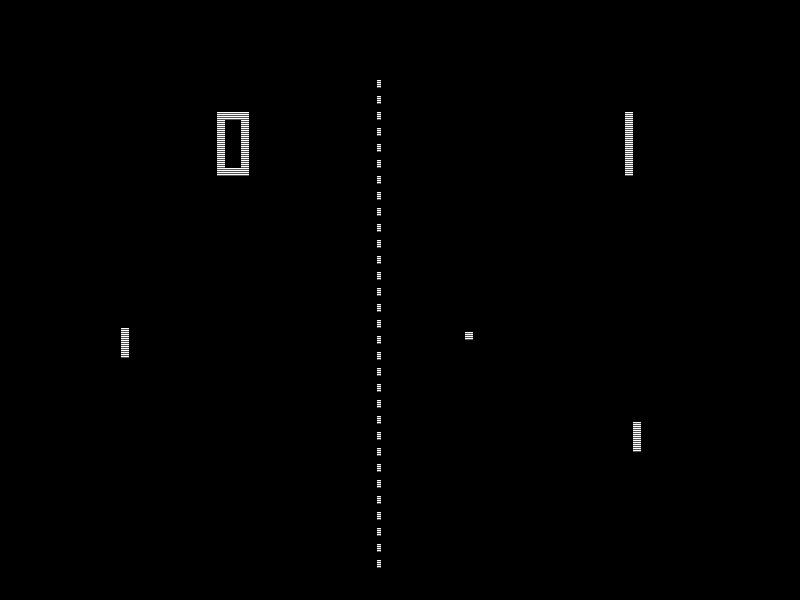








every code i typed in on the program you offered came up with an error
ReplyDeletenice
Deletewhy dont u use ur brain and do the whole thing urself
Deleteno one cares
ReplyDeleteHi - thanks for the tutorial. I ended up with paddles that allow the ball to pass through on their edges - is this expected behavior?
ReplyDeleteedit - on further inspection, it seems like the paddle's visual representation on the screen is not synched up with hit detection. Sometimes it will pass right through the middle if I rush the paddle over to the ball in a split second.
DeleteThanks for sharing, nice post! Post really provice useful information!
ReplyDeleteGiaonhan247 chuyên dịch vụ vận chuyển hàng đi mỹ cũng như dịch vụ ship hàng mỹ từ dịch vụ nhận mua hộ hàng mỹ từ website nổi tiếng Mỹ là mua hàng amazon về VN uy tín, giá rẻ.
Nice post, I also made a simple tutorial on building a pong game in python. Feel free to check it out. https://conditionalcoder.blogspot.com/2019/07/tutorial-programming-pong-in-python.html
ReplyDeleteHiiii....Thanks for sharing Great information...Nice post...Keep move on....
ReplyDeletePython Training in Hyderabad
buy dmt online
ReplyDeletebuy psychedelics online
martain rocks weed
exotic carts official
exotic carts
stiiizy pods
exotic carts review
dank carts
smart carts online
exotic carts fake
Hello do you know that the best treatment for opiod addiction,illegal or prescription is suboxone pills. Suboxone pills provides versatility in the way it helps patients.our medicated shop is the place to shop for all kinds of medication needs including;
ReplyDeleteBuUY HYDROCODONE ONLINE
BUY OXYCODONE ONLINE
BUY OXYCONTIN ONLINE
BUY VALIUM ONLINE
BUY VYVANSE ONLINE
BUY GABAPENTIN ONLINE
BUY AMBIEN ONLINE
Check out all our available pills on our online shop. https://greenlandspharmacy.com/
Order weed online
ReplyDeleteMail order marijuana
Buy weed online
Medical cannabis dispensary
Buy counterfeit money online
The drugs foster new perspectives on old problems. One of the things our mind does is tell stories about ourselves. If you're depressed, you're being told a story perhaps that you're worthless, that no one could possibly love you,
ReplyDeletebest quality psychedelics,100% tested with discreet delivery
buy-mescaline
What the drugs appear to do is disable for a period of time the part of the brain where the self talks to itself.
Medical marijuana has already been successfully legalized in 23 US states.
ReplyDeleteand California LA is one of the best state where top shelf medical marijuana are been sold at cali420supplies.com
Why? Because there is substantial scientific proof that weed is actually good for you.
In fact, some researchers claim marijuana to be a natural panacea to a large number of diseases.
Email us at dovianlawson@gmail.com for your order process and talk to our experts for advice...
we provide reliable and discreet overnight delivery within 50 states and Canada and our branch in Netherlands is in charge of orders from Europe and Asia....
we provide you with the best buds,cbd oils,thc cartridges,dankwoods,backwoods,cbd massage ceams,cbd capsules......
CALL/TEXT:+12563332189
EMAIL US AT:dovianlawson@gmail.com
blueberry-kush
jungle-boys-weed
packwoods-for-sale
dankwoods-for-sale
buy-space-monkeys-merd
mario-carts-for-sale
exotic-carts-for-sale
brass-knuckles-for-sale/buy-brass-knuckles-online
buy-dab-pen
buy-smart-cart-cartridge
gelato-for-sale
buy-magic-mushrooms
buy-girls-scout-cookies-online
master-kush-for-sale
kush-for-sale
buy-fruity-pebbles-online
buy-apple-jack-online
buy-banana-og-online
buy-mars-og-online
we also give free offers for bulk orders
Cannabis, also known as marijuana among other names, is a psychoactive drug from the Cannabis plant used for medical or recreational purposes. The main psychoactive part of cannabis is tetrahydrocannabinol, one of the 483 known compounds in the plant, including at least 65 other cannabinoids
ReplyDeletebuy real weed online
how to buy weed online
buy legal weed online
buy recreational weed online
buy weed edibles online
can i buy weed online
buy medical weed online
buy weed online canada
buying weed online reviews
buy weed online legit
buy weed online without medical card
buy weed seeds online canada
order marijuana online
order marijuana seeds online
how to order marijuana online
order marijuana online without a medical card
can you order medical marijuana online
order marijuana online
Buy Glo extracts online
ReplyDeleteGlo extracts for sale online
order glo extracts online
Buy GLO Extracts with bitcoins and credit cards online
buy tko cartridges online
Tko extracts for sale
Buy TKO EXTRACTS Online
Order Ufo Extracts online
where to buy King Pen Cartridges
Buy Ufo Extracts online
Buy carts online
Buy exotic carts 1gram
Buy carts online
Buy Smart Carts Online
ReplyDeleteBuy Smart Carts THC oil vape cartridges online
Buy Smart carts Online
Oil Cartriges For Sale
buy carts and buds
smart carts for sale
Buy vape carts online
vape carts for sale
buy vapes in USA
Buy smart buds online
smart buds exotic
smarts cans
wind vape cartridges
ReplyDeletepotters cannabis cartridges
jetty extracts cartridges
cobra extracts
raw garden cartridges
buy litxtracts online
buy stiiizy pods
ReplyDeletebuy exotic carts online
Buy Rove Carts Online
Buy Smart Carts Online
Buy Cereal Carts Online
Buy Smart Carts Online
ReplyDeleteBuy Cereal Carts Online
Buy Dank Vape Carts
buy vape cartridges online
buy west coast cure carts online
cali gold extract cartridges
am impressed by this post good thinking
ReplyDeleteBUY WEED ONLINE MELBOURNE
BUY CANNABIS ONLINE MELBOURNE
BUY MARIJUANA ONLINE MELBOURNE
WHERE TO BUY WEED ONLINE MELBOURNE
WHERE TO BUY CANNABIS ONLINE MELBOURNE
WHERE TO BUY MARIJUANA ONLINE MELBOURNE
Cannabis, also known as marijuana among other names, is a psychoactive drug from the Cannabis plant used for medical or recreational purposes. The main psychoactive
ReplyDeletepart of cannabis is tetrahydrocannabinol, one of the 483 known compounds in the plant, including at least 65 other cannabinoids
buy real weed online
buy edibles
order cannabis edibles
buy recreational weed online
order cbd edibles online
buy cbd hemp oil
buy medical weed online
buy dank vapes cartridges
buy brass knuckles
buy mario carts
buy weed online without medical card
buy cannabis seeds online
buy OG kush
buy sour diesel weed online
buy moonrocks
hybrid strains
indica strains
dank vapes
ReplyDeletereal dank vapes
dank vapes for sale
buy vape carts
thc carts
vape dank
vape carts
dank carts
boston terrier pups for sale
buy a Boston terrier pup
boston terrier puppies for adoption
boston terrier kennel
Scottish Fold Cattery
Scottish Fold Kitten For Sale
Scottish fold cat
dank vapes
ReplyDeletereal dank vapes
dank vapes for sale
buy vape carts
thc carts
vape dank
vape carts
dank carts
boston terrier pups for sale
buy a Boston terrier pup
boston terrier puppies for adoption
boston terrier kennel
Scottish Fold Cattery
Scottish Fold Kitten For Sale
Scottish fold cat
dank vapes
ReplyDeletereal dank vapes
dank vapes for sale
buy vape carts
thc carts
vape dank
vape carts
dank carts
boston terrier pups for sale
buy a Boston terrier pup
boston terrier puppies for adoption
boston terrier kennel
Scottish Fold Cattery
Scottish Fold Kitten For Sale
Scottish fold cat
the art of cannabis is tetrahydrocannabinol, one of the 483 known compounds in the plant, including at least 65 other cannabinoids
ReplyDeletebuy real weed online
how to buy weed online
buy legal weed online
buy recreational weed online
buy weed edibles online
can i buy weed online
buy medical weed online
buy weed online canada
buying weed online reviews
buy weed online legit
buy weed online without medical card
buy weed seeds online canada
order marijuana online
order marijuana seeds online
how to order marijuana online
order marijuana online without a medical card
can you order medical marijuana online
order marijuana online
ReplyDeleteDank Carts
Dank Vapes
Dank Cartridges
Dank Vapes Flavors
Dank Vapes
Dank Vapes Official Account
Dank Vapes Cartridges
Dank Vapes For Sale
Dank Vapes Official Account
Dank Vapes
Thc Oil For Sale
Dank Vapes
Thc Vape Oil For Sale
the art of cannabis is tetrahydrocannabinol, one of the 483 known compounds in the plant, including at least 65 other cannabinoids
ReplyDeletebuy real weed online
how to buy weed online
buy legal weed online
buy recreational weed online
buy weed edibles online
can i buy weed online
buy medical weed online
buy weed online canada
buying weed online reviews
buy weed online legit
buy weed online without medical card
buy weed seeds online canada
order marijuana online
order marijuana seeds online
how to order marijuana online
order marijuana online without a medical card
can you order medical marijuana online
order marijuana online
the art of cannabis is tetrahydrocannabinol, one of the 483 known compounds in the plant, including at least 65 other cannabinoids
ReplyDeletebuy real weed online
how to buy weed online
buy legal weed online
buy recreational weed online
buy weed edibles online
can i buy weed online
buy medical weed online
buy weed online canada
buying weed online reviews
buy weed online legit
buy weed online without medical card
buy weed seeds online canada
order marijuana online
order marijuana seeds online
how to order marijuana online
order marijuana online without a medical card
can you order medical marijuana online
order marijuana online
the art of cannabis is tetrahydrocannabinol, one of the 483 known compounds in the plant, including at least 65 other cannabinoids
ReplyDeletebuy real weed online
how to buy weed online
buy legal weed online
buy recreational weed online
buy weed edibles online
can i buy weed online
buy medical weed online
buy weed online canada
buying weed online reviews
buy weed online legit
buy weed online without medical card
buy weed seeds online canada
order marijuana online
order marijuana seeds online
how to order marijuana online
order marijuana online without a medical card
can you order medical marijuana online
order marijuana online
Please do contact us for your best order and good prices, Delivery is via USPS, TNT, AUSPOST, FEDEX, UPS and Express Mail depending on customers and much more. we offer discreet shipping world wide depending on the buyers location. We offer fast overnight shipping and reliable shipping within USA, to Australia, Canada, UK, Germany, Sweden ,Columbia, etc ,We are on Promotion this December visit out shop now and get best deals.
ReplyDeletepacwoods for sale
dank carts
exotic carts official
dankwood for sale
chronic carts for sale
buy moonrock clear carts
buy dankwoods online
chronopoly carts review
muha med cartridges
buy chronopoly carts flavors
buy organic smart carts
buy dabwoods online
stiiizy flavors
king pen
dabwoods carts
buy stiiizy pods cartridges
Buy dankwoods online
chronopoly carts
dankwoods
buy stiiizy cartridges battery
buy incredible edibles
buy 710 kingpen
710 king pen
kingpen cartridges
cereal carts
dabwoods review
buy exotic carts flavors
exotic carts official
mario carts flavors
exotic carts official account website
dabwoods carts
order pre roll packwoods
cereal carts for sale
order cereal carts
chronic carts
buy chronic carts
stiiizy battery
prefilled thc cartridges
dankwoods for sale
buy dankwoods
dankwood
moon rock clear carts
best dankwoods
dab carts
king pen for sale
Please do contact us for your best order and good prices, Delivery is via USPS, TNT, AUSPOST, FEDEX, UPS and Express Mail depending on customers and much more. we offer discreet shipping world wide depending on the buyers location. We offer fast overnight shipping and reliable shipping within USA, to Australia, Canada, UK, Germany, Sweden ,Columbia, etc ,We are on Promotion this December visit out shop now and get best deals.
ReplyDeletepacwoods for sale
dank carts
exotic carts official
dankwood for sale
chronic carts for sale
buy moonrock clear carts
buy dankwoods online
chronopoly carts review
muha med cartridges
buy chronopoly carts flavors
buy organic smart carts
buy dabwoods online
stiiizy flavors
king pen
dabwoods carts
buy stiiizy pods cartridges
Buy dankwoods online
chronopoly carts
dankwoods
buy stiiizy cartridges battery
buy incredible edibles
buy 710 kingpen
710 king pen
kingpen cartridges
cereal carts
dabwoods review
buy exotic carts flavors
exotic carts official
mario carts flavors
exotic carts official account website
dabwoods carts
order pre roll packwoods
cereal carts for sale
order cereal carts
chronic carts
buy chronic carts
stiiizy battery
prefilled thc cartridges
dankwoods for sale
buy dankwoods
dankwood
moon rock clear carts
best dankwoods
dab carts
king pen for sale
Psychedelics are a class of drug whose primary action is to trigger psychedelic experiences via serotonin receptor agonism, causing thought and visual/auditory changes, and altered state of consciousness. Major psychedelic drugs include mescaline, Lysergic acid diethylamide, psilocybin and DMT.
ReplyDeletebuy psychedelic mushrooms Online USA
buy ibogaine HCl for sale
buy mdma pills online
buy changa dmt online
Kentucky ayahuasca drink
buy ibogaine online
buy ayahuasca tea
buy mescaline
sex on mdma tumblr
buy penis envy mushroom for sale
buy golden teacher mushrooms for sale
mescaline drugs for sale
buy liberty cap mushrooms
buy ibogaine
buy liquid lsd
what is dmt
buy lsd
buy albino penis envy
buy penis envy mushrooms
la vieja changa
buy kratom powder
buy kratom online
order magic mushrooms online
buy mdma pills online
buy dmt drug online
Its full of information I am looking for and I love to post a comment that "The content of your post is awesome" Great
ReplyDeletewill help you more:
you want to make a game using Canvas and HTML5? Follow along with this tutorial and you'll be on your way in no time.
HTML Game Tutorial
buy cannabis online
ReplyDeletebuy cannabis online
buy marijuana online
buy cannabis online
buy shrooms online
buy cannabis online
buy og kush online
buy cannabis online
buy cannabis online
buy vape online
buy weed online
buy weed online
buy weed online
buy concentrate online
buy weed online
buy white fire og kush online
buy marijuana online
buy weed online
Quality assurance and great products have been a major concern among experts in the cannabis industry. To meet recommendations for producing medicinal marijuana products that are both effective and adequate to meet our clients’ needs, our company is strictly adherent to delivering just the gold standard. Based on a consensus, our quality assurance committee has resolved to a strict adherence to the protocol in order to maintain a standard across the production chain. The quality of our lab-tested products is unmatched in the entire industry. Cannabis Market is the leader!
ReplyDeletebuy girls scourt cookies online
buy strawberry cough online
buy gorilla glue #4 online
buy granddaddy purple feminized seeds
buy blue dream weedstrain
buy white widow weedstriain
buy afghan kush online
buy blueberry kush online
buy lemon haze online
buy pineapple express online
buy purple haze feminized seeds
buy alaskan thunderfuck weedstrain
buy granddaddy purple feminized seeds online
buy blue bream feminized Seedsonline
buy lemon kush weed strain
buy girls scourt cookies onlinr
buy green crack online
buy jack herb weedstrain
buy skywalker og weedstrain
buy sour disel weedstrain
buy white widow online
buy og kush onliine
buy northern light weedstrain
buy white widow online
buy Obama kush weedstrain
buy mario carts online
buy bubble kush online
buy blue dream weedstrain
buy exortic carts online
Welcome to Ragdoll Kittens Cattery click here to adopt a ragdoll kitten online We are a small and loving cattery . We are pleased that you have chosen to visit our Ragdoll cats/Ragdoll kittens cattery, and hope you will notice right away from our website how beautiful and loved our Ragdoll cats and kittens are. These beauties are easily integrated into our loving family home, first as mothers carrying the litters, and then from the time the ragdoll kittens are born until they are adopted so we always have Ragdoll kittens for sale|Ragdoll kittens for adoption|Ragdoll kitten price|Ragdolls|Cost of Ragdoll kittens|. Our adult cats have tested negative for HCM and PKD1 through University of California Davis. Upon request, we have five generations of pedigree documentation on our adults available to anyone who is interested. Ragdoll kittens are registered with The International Cat Association (RAGDOLL KITTENS FOR SALE),and are never caged. The cats that are in our reputable breeding program can produce mink, sepia and traditional Ragdoll kittens. Ragdolls have a laid-back personality and enjoy being physically handled making them one of the best lap cats! We are all family here at Ragdoll kittens cattery since we are ragdoll kitten breeders and all the love we bestow by holding each cat and kitten daily further Teacup RAGDOLL Kittens for sale|Hypoallergenic kittens for sale nurtures their loving personalities and temperaments,TICA/CFA REGISTERED RAGDOLL KITTENS FOR SALE thanks for adopting a ragdoll ketten from us
ReplyDeleteHello, and welcome to our website for buy fennec foxes as pets. A family run farm, we have extensive experience in breeding fennec foxes.
READ MORE We provide new homes for our baby fennec fox pets for sale. We equally provide shipping services to ensure your fox arrives your location with no hassles. Due to
fennec fox pet for sele being illegal in certain states, we do not facilitate delivery nationwide. Our Fennec Foxes for Sale are limited to a select states which consider it legal. We equally facilitate the acquisition of Permits in states which require on before owning a
buy baby fennec fox for sele
ReplyDeleteDespite the fact that Adderall is viewed as a physician recommended tranquilize and most patients
buy adderall online,Buy Adderall Uk & USA on the web or purchase Adderall 30mg from an online drug store, a few patients will in general get dependent on the medication.can you buy adderal online? When it comes to buying fine research chemicals online, quality is the key. buychemstore research chemicals for sale ,LSD for sale,constantly strives at providing you with the continuing evaluation, innovation and improvement to quality. We assure you the highest degree of confidence in all of our products not limited to but including cocaine for sale, LSD for sale, heroin for sale, pain medications for sale etc. Here at buychemstore, we pride ourselves on safety.
buy research chemicals online
We are a one-stop-shop for the purchase of anabolic steroids.what is anabolic steroids, We are here to make sure you don’t bother about where to buy anabolic steroids from craigslist, eBay, or any other online forums. We are in contract with a large network of pharmacies in North America, Europe and Asia. With our years of experience in the distribution of anabolic-androgenic steroids, we provide top quality services to our clients that cannot be matched by our competitors.This is te best place to Buy legal steroids online, anabolic steroids for sale
Apetamin vitamin syrup that’s marketed as a weight gain supplement. It was developed by TIL Healthcare PVT, a pharmaceutical company based in India.According to manufacturing labels, 1 teaspoon (5 ml) of Apetamin syrup contains.Apetamin in store,where to buy Apetamin,Is Apetamin syrup Effective in weight gain,buy Apetamin syrup online
Welcom to our vyvanse online shop where you can buy vyvanse online,Buy vyvanse Uk & USA,learn about vyvanse side effects and have
vyvanse coupon,vyvanse for sale.
Buy atorvastatin, sold under the trade name Lipitor among others, is a statin medication used to prevent cardiovascular disease in those at high risk and treat abnormal lipid levels. For the prevention of cardiovascular disease, statins are a first-line treatment. It is taken by mouth.Learn How to use Lipitor, you are free to read about atorvastatin side effects,Buy lipitor UK ,atorvastatin side effects ,
lipitor for sale. You can also buy juul
League Of Legends 10.1 Yama Notları
ReplyDeleteE Spor
League Of Legends
lol oynanış videoları
Karakter Tanıtımı
League Of Legends Counterlar
lol Counterlar
vayne ct
lucian ct
sylas ct
League Of Legends 10.1 Yama Notları
ReplyDeleteE Spor
League Of Legends
lol oynanış videoları
Karakter Tanıtımı
League Of Legends Counterlar
lol Counterlar
vayne ct
lucian ct
sylas ct
aphelios ct
the art of cannabis is tetrahydrocannabinol, one of the 483 known compounds in the plant, including at least 65 other cannabinoids
ReplyDeletebuy real weed online
how to buy weed online
buy legal weed online
buy recreational weed online
buy weed edibles online
can i buy weed online
buy medical weed online
buy weed online canada
buying weed online reviews
buy weed online legit
buy weed online without medical card
buy weed seeds online canada
order marijuana online
order marijuana seeds online
how to order marijuana online
order marijuana online without a medical card
can you order medical marijuana online
order marijuana online
the art of cannabis is tetrahydrocannabinol, one of the 483 known compounds in the plant, including at least 65 other cannabinoids
ReplyDeletebuy real weed online
how to buy weed online
buy legal weed online
buy recreational weed online
buy weed edibles online
can i buy weed online
buy medical weed online
buy weed online canada
buying weed online reviews
buy weed online legit
buy weed online without medical card
buy weed seeds online canada
order marijuana online
order marijuana seeds online
how to order marijuana online
order marijuana online without a medical card
can you order medical marijuana online
order marijuana online
the art of cannabis is tetrahydrocannabinol, one of the 483 known compounds in the plant, including at least 65 other cannabinoids
ReplyDeletebuy real weed online
how to buy weed online
buy legal weed online
buy recreational weed online
buy weed edibles online
can i buy weed online
buy medical weed online
buy weed online canada
buying weed online reviews
buy weed online legit
buy weed online without medical card
buy weed seeds online canada
order marijuana online
order marijuana seeds online
how to order marijuana online
order marijuana online without a medical card
can you order medical marijuana online
order marijuana online
ReplyDeleteThat’s a great article you got the. We are the best marijuana supplier online in the USA,Europe,and UK.We an organised and computerized selling system with modern payment methods,easy and fast delivery,with a modernized packaging system.we have some health products too,this is just the best marijuana site you can find.You can check it out at bestmarijuanaweedsupplier.com.Some of our featured products include;marijuana,vapes,catridges,shatter,hash and many orders
https://www.bestmarijuanaweedsupplier.com/“product/buy-khalifa-kush-online/<dofollow https://www.bestmarijuanaweedsupplier.com/"product/order-mango-haze/<dofollow https://www.bestmarijuanaweedsupplier.com/"product/buy-amnesia-haze-online/<dofollow https://www.bestmarijuanaweedsupplier.com/"product/buy-super-silver-haze-online/<dofollow https://www.bestmarijuanaweedsupplier.com/"product/buy-jack-here/<dofollow https://www.bestmarijuanaweedsupplier.com/"product/gorrila-glue-4/<dofollow https://www.bestmarijuanaweedsupplier.com/"product/gelato/<dofollow https://www.bestmarijuanaweedsupplier.com/"product/ak-47/<dofollow https://www.bestmarijuanaweedsupplier.com/"product/buy-bubble-hash/<dofollow https://www.bestmarijuanaweedsupplier.com/"product/buy-malana-hash-online https://www.bestmarijuanaweedsupplier.com/"product/buy-kootenay-bubble-hash/<dofollow https://www.bestmarijuanaweedsupplier.com/"product/afghan-mazar-sharif-hash/<dofollow https://www.bestmarijuanaweedsupplier.com/"product/buy-charas-hash-online/ <dofollow
the art of cannabis is tetrahydrocannabinol, one of the 483 known compounds in the plant, including at least 65 other cannabinoids
ReplyDeletebuy real weed online
how to buy weed online
buy legal weed online
buy recreational weed online
buy weed edibles online
can i buy weed online
buy medical weed online
buy weed online canada
buying weed online reviews
buy weed online legit
buy weed online without medical card
buy weed seeds online canada
order marijuana online
order marijuana seeds online
how to order marijuana online
order marijuana online without a medical card
can you order medical marijuana online
order marijuana online
the art of cannabis is tetrahydrocannabinol, one of the 483 known compounds in the plant, including at least 65 other cannabinoids
ReplyDeletebuy real weed online
how to buy weed online
buy legal weed online
buy recreational weed online
buy weed edibles online
can i buy weed online
buy medical weed online
buy weed online canada
buying weed online reviews
buy weed online legit
buy weed online without medical card
buy weed seeds online canada
order marijuana online
order marijuana seeds online
how to order marijuana online
order marijuana online without a medical card
can you order medical marijuana online
order marijuana online
Marijuana—also called weed, herb, pot, grass, bud, ganja, Mary Jane, and a vast number of other slang terms—is a greenish-gray mixture of the dried flowers of Cannabis sativa.
ReplyDeleteThe main active chemical in marijuana is THC (delta-9-tetrahydrocannabinol), the psychoactive ingredient. The highest concentrations of THC are found in the dried flowers, or buds. When marijuana smoke is inhaled, THC rapidly passes from the lungs into the bloodstream and is carried to the brain and other organs throughout the body. THC from the marijuana acts on specific receptors in the brain, called cannabinoid receptors, starting off a chain of cellular reactions that finally lead to the euphoria, or "high" that users experience. Feeling of a relaxed state, euphoria, and an enhanced sensory perception may occur. With higher THC levels in those who are not used to the effects, some people may feel anxious, paranoid, or have a panic attack.
Cannabis plant used for medical or recreational purposes. The main psychoactive part of cannabis is tetrahydrocannabinol, one of the 483 known compounds in the plant, including at least 65 other cannabinoids.
buy real weed online
how to buy weed online
buy legal weed online
buy recreational weed online
buy weed edibles online
can i buy weed online
buy medical weed online
buy weed online canada
buying weed online reviews
buy weed online legit
buy weed online without medical card
buy weed seeds online canada
order marijuana online
order marijuana seeds online
how to order marijuana online
order marijuana online without a medical card
can you order medical marijuana online
order marijuana online
Marijuana—also called weed, herb, pot, grass, bud, ganja, Mary Jane, and a vast number of other slang terms—is a greenish-gray mixture of the dried flowers of Cannabis sativa.
ReplyDeleteThe main active chemical in marijuana is THC (delta-9-tetrahydrocannabinol), the psychoactive ingredient. The highest concentrations of THC are found in the dried flowers, or buds. When marijuana smoke is inhaled, THC rapidly passes from the lungs into the bloodstream and is carried to the brain and other organs throughout the body. THC from the marijuana acts on specific receptors in the brain, called cannabinoid receptors, starting off a chain of cellular reactions that finally lead to the euphoria, or "high" that users experience. Feeling of a relaxed state, euphoria, and an enhanced sensory perception may occur. With higher THC levels in those who are not used to the effects, some people may feel anxious, paranoid, or have a panic attack.
Cannabis plant used for medical or recreational purposes. The main psychoactive part of cannabis is tetrahydrocannabinol, one of the 483 known compounds in the plant, including at least 65 other cannabinoids.
buy real weed online
how to buy weed online
buy legal weed online
buy recreational weed online
buy weed edibles online
can i buy weed online
buy medical weed online
buy weed online canada
buying weed online reviews
buy weed online legit
buy weed online without medical card
buy weed seeds online canada
order marijuana online
order marijuana seeds online
how to order marijuana online
order marijuana online without a medical card
can you order medical marijuana online
order marijuana online
Marijuana—also called weed, herb, pot, grass, bud, ganja, Mary Jane, and a vast number of other slang terms—is a greenish-gray mixture of the dried flowers of Cannabis sativa.
ReplyDeleteThe main active chemical in marijuana is THC (delta-9-tetrahydrocannabinol), the psychoactive ingredient. The highest concentrations of THC are found in the dried flowers, or buds. When marijuana smoke is inhaled, THC rapidly passes from the lungs into the bloodstream and is carried to the brain and other organs throughout the body. THC from the marijuana acts on specific receptors in the brain, called cannabinoid receptors, starting off a chain of cellular reactions that finally lead to the euphoria, or "high" that users experience. Feeling of a relaxed state, euphoria, and an enhanced sensory perception may occur. With higher THC levels in those who are not used to the effects, some people may feel anxious, paranoid, or have a panic attack.
Cannabis plant used for medical or recreational purposes. The main psychoactive part of cannabis is tetrahydrocannabinol, one of the 483 known compounds in the plant, including at least 65 other cannabinoids.
buy real weed online
how to buy weed online
buy legal weed online
buy recreational weed online
buy weed edibles online
can i buy weed online
buy medical weed online
buy weed online canada
buying weed online reviews
buy weed online legit
buy weed online without medical card
buy weed seeds online canada
order marijuana online
order marijuana seeds online
how to order marijuana online
order marijuana online without a medical card
can you order medical marijuana online
order marijuana online
If your asked what is Marijuana what will be your responds. Buy Cannabis oil for sale which is one of the most unusual oil among the oil range. It cures Cancer, Epilepsy, and Insomnia etc.Visit our website for quality strain kushonlinemarket.com
ReplyDeleteThe recent decision by the fda to ban juul pods and other juul accessories and juul devices such as juul wraps , juul skins .As matter of fact, not just juul pods where banned, juul flavors such as mango juul pods ,juul mango pods, mint juul pods ,mint juul creme brulee juul pods where part of the juul pods flavors banned by the fda before the complete ban on juul came up some few weeks back.But people still search for juul pods for sale,buy juul pods online,mango juul pods for sale,mint juul pods for sale.This has greatly affected the
ReplyDeletebuy weed for online or marijuana for sale industry since people have seek for refuge in the
buy weed online firms now.Girls eager to gain weight have shy away from juul pods and now concentrated on apetamin vitamin syrups.They consume apetamin and apetamin vitamin syrup since they no longer need to norm any part of the body because ketamine or ketamine hcl is in action.
Marijuana is a psychoactive drug from the Cannabis plant used for medical or recreational purposes.
ReplyDeletesunrocks vs moonrocks
dank vapes cartridges
marijuana official
buy medical marijuana online
buy edibles
buy moon rock weed
710kingpen online
buy marijuana
buy white widow weed
buy OG kush weed
where to buy weed online
buy real weed online
buy legal weed online
buy weed online
buy recreational weed online
buy weed seeds online
buy marijuana edibles online
weed strains for sale
buy medical marijuana
buy weed online California
buy medical weed online
kingpen
buy marijuana strains
order weed strains
buy weed
buy weed online
buy Strawberry cough weed
buy dank vapes
edibles
buy cbd oil
best cbd oil
buy marijuana strains
exotic carts
buy sour diesel weed
buy moonrocks online
buy moonrock weed
mario carts
buy cannabis online
buy sunrocks weed
buy gelato weed
buy ak 47 weed online
dadwoods
sativa vs indica
indica strains
sativa
Hybrid
Great post ! Thanks for your fabulous post! I enjoy while reading your post, you happen to be a great author. When I am free than reading your blog. I want to encourage yourself to continue to share fabulous posts, have a nice day! If you know more you can visit here Same day abortion pill procedure
ReplyDeleteBuy weed online today stealthly only from Buy Weed Center
ReplyDeleteCanna shop is the place. We Number One Oil Shop
Buy N95 face masks Online
ReplyDeleteNino Nurmadi, S.Kom
ReplyDeleteNino Nurmadi, S.Kom
Nino Nurmadi, S.Kom
Nino Nurmadi, S.Kom
Nino Nurmadi, S.Kom
Nino Nurmadi, S.Kom
Nino Nurmadi, S.Kom
Nino Nurmadi, S.Kom
Nino Nurmadi, S.Kom
dank vapes
ReplyDeletereal dank vapes
dank vapes for sale
buy vape carts
thc carts
vape dank
vape carts
dank carts
dank vapes
dank vapes
dank vapes
Scottish Fold Cattery
Scottish Fold Kittens For Sale
Scottish fold cat
Scottish fold cats for adoption
Scottish fold
where to buy a Scottish fold cat
Scottish Fold Kittens For Sale
Scottish Fold Kittens For Sale
Scottish Fold Kittens For Sale
Scottish Fold Kittens For Sale Ca
Scottish Fold Kittens For Sale
Scottish Fold Kittens For Sale
Scottish Fold Kittens For Sale USA
buy Adderall online
buy vyvanse online
where to buy real Xanax online
diazepam for sale uk
buy Percocet online
ReplyDeletecannabis for sale in atlanta ga
cannabis seeds for sale victoria bc
which dank vapes are real
dank vapes apple jacks cartridge
where are dank vapes from
dank vapes use
dank vapes packaging for sale
dank vapes effects
cannabis for sale northern ireland
cannabis zoned land for sale
cannabis properties for sale michigan
cannabis for sale dundee
moon rocks strain
moon rocks strain information
moon rocks strain thc %
moon rock strains
cannabis oil for sale holland and barrett
cannabis for sale birmingham
cannabis for sale bristol
raw cannabis juice for sale
dank vapes real vs fake
is dank vapes real thc
Great job! Thanks for sharing.I regularly visit your site and find a lot of interesting information Ij Start Canon Canon Printer Setup Canon IJ Setup
ReplyDeleteCLICK BELOW TO ACCESS STORE>>>
ReplyDeleteif you are having problems getting your medicines without a prescription, we are here to give you a solution. At our secured pharmacy, you will be able to conveniently purchase your medicines and other healthy merchandise securely, We also refill prescriptions immediately yet accurately, buy medicines online with discreet shipping, Online Drugstore
Buy Vyvanse Online No Prescription | Order Percocet Online | Buy quaaludes Online | Dsuvia 30mcg for sale online | Get Xanax 2mg Online | Order Ritalin Online | Mundi pharma -Oxycontin 8Mg Oc For Sale | Get Adderall IR and Xr 30mg secure | How To Buy Pain Reliever Online | CRYPTOCURRENCY PAYMENTS ONLY | Buy Oxycodone 3omg Online | SECURE AND DISCREET
We offer:
* No Prescription Required (NO RX)
* Buy Direct and Save Time with Cryptocurrency
* Reshipment is offered if the package does not get to location or refunds
* High-Quality Pharmacy Grade Medicines.
* Best and Affordable prices.
* Fast and Stealth delivery - Tracking Available!
* Various Discreet Shipping options depending on location
inquiries: immuneshades [at] protonmail [dot] com
Call/Sms : (480) ... 420 .. 6859
buy-residence-permit-online/
ReplyDeletebuy-visa-online/
buy-drivers-license-online/
buy-passport-online/
THC Vape Oil online from a vape shop near me. THC Vape Shop
ReplyDeleteTHC Vape Oil online from a vape shop near me. THC Vape Shop
ReplyDeletehi ...
ReplyDeletei just found your site while i was reserching my lastest article. such a great resource, thank you
i wanted to reach out to share that finished article with you since your last list was so helpful in creating it i actually think my article turned out to be pretty comprehensive and i'd be thrilled if you would include it in your list buy hash online italy buy weed in europe order marijuana in europe buy recreational marijuana online buy kingpen carts in Boston buy thc oil online buy chronic carts online buy elite carts online buy dragon extracts online buy dankwoods online europe buy moonrocks online europe buy backwoods online cambridge buy dankvapes online buy rove cartridges in europe buy weed online ireland buy weed online greece buy marijuana in denmark buy weed in romania where to buy cannabis in europe is weed legal in some parts of europe buy runtz og online buy smartbud tins online buy jungle boys online buy biscotti boyz online, !
hi ...
ReplyDeletei just found your site while i was reserching my lastest article. such a great resource, thank you
i wanted to reach out to share that finished article with you since your last list was so helpful in creating it i actually think my article turned out to be pretty comprehensive and i'd be thrilled if you would include it in your list buy hash online italy buy weed in europe order marijuana in europe buy recreational marijuana online buy kingpen carts in Boston buy thc oil online buy chronic carts online buy elite carts online buy dragon extracts online buy dankwoods online europe buy moonrocks online europe buy backwoods online cambridge buy dankvapes online buy rove cartridges in europe buy weed online ireland buy weed online greece buy marijuana in denmark buy weed in romania where to buy cannabis in europe is weed legal in some parts of europe buy runtz og online buy smartbud tins online buy jungle boys online buy biscotti boyz online, !
hi ...
ReplyDeletei just found your site while i was reserching my lastest article. such a great resource, thank you
i wanted to reach out to share that finished article with you since your last list was so helpful in creating it i actually think my article turned out to be pretty comprehensive and i'd be thrilled if you would include it in your list buy hash online italy buy weed in europe order marijuana in europe buy recreational marijuana online buy kingpen carts in Boston buy thc oil online buy chronic carts online buy elite carts online buy dragon extracts online buy dankwoods online europe buy moonrocks online europe buy backwoods online cambridge buy dankvapes online buy rove cartridges in europe buy weed online ireland buy weed online greece buy marijuana in denmark buy weed in romania where to buy cannabis in europe is weed legal in some parts of europe buy runtz og online buy smartbud tins online buy jungle boys online buy biscotti boyz online, !
[19:26, 3/26/2020] +237 6 75 54 67 43: Marijuana is a psychoactive drug from the Cannabis plant used for medical or recreational purposes.
ReplyDeletesunrocks vs moonrocks
dank vapes cartridges
marijuana official
brass knuckles vape
buy edibles
buy moon rock weed
buy smart carts online
buy marijuana online
buy white widow weed
buy OG kush weed
where to buy weed online
buy real weed online
buy legal weed online
buy weed online
buy recreational weed online
buy weed seeds online
buy marijuana edibles online
weed strains for sale
buy medical marijuana
buy weed online California
buy medical weed online
stiiizy starter kit
buy marijuana strains
order weed strains
buy weed
buy weed online
buy Strawberry cough weed
buy dank vapes
stiiizy pod
buy cbd oil
best cbd oil
buy marijuana strains
exotic carts
buy sour diesel weed
buy moonrocks online
buy moonrock weed
mario carts
buy cannabis online
buy sunrocks weed
buy gelato weed
buy ak 47 weed online
If you are looking to Buy Marijuana Online or Buy Weed Online, there are a few things to look out for. Most dispensaries nowadays sell not provide ordr marijuana online orders, they equally provide hash oil, cannabis oil, Buy Marijuana Online or weed tins, marijuana concerntrate, marijuana marijuana edibles, Rick Simson's Oil and of course, Legal Marijuana For Sale Online, marijuana marijuana edibles, with a possibility to buy marijuana online with bitcoin
ReplyDelete>>>>>>>>>>>>>>>>>>>>>>>>>>>>>>>>>>>>>>>>>>>>>>>>>>>>>>>>>>>>>>>>>>>>>>>
If you are looking to buy marijuana online or buy weed online, there are a few things to look out for. Most dispensaries nowadays sell not provide order marijuana online orders, they equally provide Hash Oil, Cannabis Oil, Weed Tins, Marijuana Concentrates, Marijuana Seeds, Gummy Bears, Rick Simpson Oil and of course, Legal Marijuana for Sale Online, Marijuana Edibles, with a possibility to buy marijuana online with bitcoin
<<<<<<<<<<<<<<<<<<<<<<<<<<<<<<<<<<<<<<<<<<<<<<<<<<<<<<<<<<<<<<<<<<<<<<<<<
Looking for where to Buy Marijuana Online? Why not visit 420 Canna Shop for your top quality highly potent exotic weed strains. Mail order Marijuana from home at your convineince. Weed for sale online worldwide. Marijuana for sale online from the comfort of your home. High THC vape cartridges for sale online only at 420 Canna Shop
buy cocaine online buy Ritalin online buy crystal meth onlinebuy Dilaudid online buy methadone online buy ketamine onlinebuy oxycodone onlinebuy painkillers online buy Xanax online buy Adderall online buy Norco online buy Roxicodone online buy crack cocaine online buy jwh-018 online buy apvp online buy mdpv online buy pure cocaine online order cocaine online
ReplyDeletePsychedelics are a class of drug whose primary action is to trigger psychedelic experiences via serotonin receptor agonism, causing thought and visual/auditory changes, and altered state of consciousness. Major psychedelic drugs include mescaline, lysergic acid diethylamide, psilocybin and DMT.
ReplyDeletebuy mdma crystal
what is mdma
buy mdma pills online
psychedelic drugs
ayahuasca
nn dmt molecule
buy penis envy mushrooms
buy golden teacher mushrooms
buy lsd blotter
buy liberty cap mushrooms
lsd crystal
buy lsd drug online
what is dmt
what is lsd
buy albino penis envy online
what is penis envy
what is kratom powder
buy kratom powder online
buy kratom
buy liquid lsd online
buy dmt online
4-aco-dmt
what is methamphetamine
pcp powder
buy psilocybin mushrooms online
dmt trip
magic mushrooms
buy lsd online
buy lsd liquid
5 meo dmt buy
dmt vape pen
cocaine
buy ketamine drug
pcp drug
buy mescaline
Psychedelics are a class of drug whose primary action is to trigger psychedelic experiences via serotonin receptor agonism, causing thought and visual/auditory changes, and altered state of consciousness. Major psychedelic drugs include mescaline, lysergic acid diethylamide, psilocybin and DMT.
ReplyDeletebuy mdma crystal
what is mdma
buy mdma pills online
psychedelic drugs
ayahuasca
nn dmt molecule
buy penis envy mushrooms
buy golden teacher mushrooms
buy lsd blotter
buy liberty cap mushrooms
lsd crystal
buy lsd drug online
what is dmt
what is lsd
buy albino penis envy online
what is penis envy
what is kratom powder
buy kratom powder online
buy kratom
buy liquid lsd online
buy dmt online
4-aco-dmt
what is methamphetamine
pcp powder
buy psilocybin mushrooms online
dmt trip
magic mushrooms
buy lsd online
buy lsd liquid
5 meo dmt buy
dmt vape pen
cocaine
buy ketamine drug
pcp drug
buy mescaline
Psychedelics are a class of drug whose primary action is to trigger psychedelic experiences via serotonin receptor agonism, causing thought and visual/auditory changes, and altered state of consciousness. Major psychedelic drugs include mescaline, lysergic acid diethylamide, psilocybin and DMT.
ReplyDeletebuy mdma crystal
what is mdma
buy mdma pills online
psychedelic drugs
ayahuasca
nn dmt molecule
buy penis envy mushrooms
buy golden teacher mushrooms
buy lsd blotter
buy liberty cap mushrooms
lsd crystal
buy lsd drug online
what is dmt
what is lsd
buy albino penis envy online
what is penis envy
what is kratom powder
buy kratom powder online
buy kratom
buy liquid lsd online
buy dmt online
4-aco-dmt
what is methamphetamine
pcp powder
buy psilocybin mushrooms online
dmt trip
magic mushrooms
buy lsd online
buy lsd liquid
5 meo dmt buy
dmt vape pen
cocaine
buy ketamine drug
pcp drug
buy mescaline
ReplyDeleteilluminati urdu meaning
illuminati johor bahru
dank vapes ak 47 cartridge
dank vapes northern lights fake
grand daddy purps dank vapes oil cartridge
dank vapes carts
parrots for sale kenya
parrots for sale gympie
dank vapes vanilla frosting
dank vapes 96
best dank vapes cartridges
dank vapes official account
dank vapes zkittlez review
dank vapes venom og
ordering dank vapes online faqs
dank vapes
illuminati 616
illuminati venture bros
dank vapes blueberry muffin
dank vapes 95
dank vapes official instagramhttp://dankvapesreddit.com/
dank vapes website
Our List of vaporizers such as the dry herb vaporizers,Pax
ReplyDelete3, firefly 2 and Davinci iq are being flaunted in the market alongside vape pens.Thc vape pens and
cbd vape pens are one of the
best vape pens you can think of if you want to buy a vape pen
online or searching for vape pens for sale.With the new trend of
vape pens in the market, people who buy vaporizers online from vape stores or smoke
shops are now confused if the vape store or smoke shops are the ideal places for both portable vaporizers or deskstop vaporizers for sale.The concept of vaping and asking
questions like what is a vape can now be answered here on
our online vape store alongside other vape questions
regarding the type and best vaporizers to buy
online.Vaporizers like the pen vaporizers,the crafty and many more.Top selling vaporizers and vapes
are the Pax,Herb-E Vaporizer,Firely 2 vs pax 3,Storz & Bickel,Smok vape pen 22,Pen Vape |
Juul Vape Pen | Cartridge
Vape Pen | Dry Herb Vape Pen |Juul pods near me.
Our List of vaporizers such as the dry herb vaporizers,Pax
ReplyDelete3, firefly 2 and Davinci iq are being flaunted in the market alongside vape pens.Thc vape pens and
cbd vape pens are one of the
best vape pens you can think of if you want to buy a vape pen
online or searching for vape pens for sale.With the new trend of
vape pens in the market, people who buy vaporizers online from vape stores or smoke
shops are now confused if the vape store or smoke shops are the ideal places for both portable vaporizers or deskstop vaporizers for sale.The concept of vaping and asking
questions like what is a vape can now be answered here on
our online vape store alongside other vape questions
regarding the type and best vaporizers to buy
online.Vaporizers like the pen vaporizers,the crafty and many more.Top selling vaporizers and vapes
are the Pax,Herb-E Vaporizer,Firely 2 vs pax 3,Storz & Bickel,Smok vape pen 22,Pen Vape |
Juul Vape Pen | Cartridge
Vape Pen | Dry Herb Vape Pen |Juul pods near me.
buy weed online florida
ReplyDeleteBuy marijuana online Fl
Buy Dankwoods Backwoods Online
ReplyDeletewe ship our products worldwide
Dankwoods Lemon Tree Preroll
Dankwoods white fire prerolls
Backwoods Honey berry prerolls
Have you checked our farm or munchkin kittens? We have munchkin kittens for sale n munchkin kittens for adoption. We recently adopt a siamese kitten so you can adopt a siamese kitten online, siamese kittens for sale and siamese kittens for adoption just like our ragdoll kittens and ragdoll kittens for sale.Our farm has Maine coons, maine coon kittens, maine coon kittens for sale and maine coon kittens for adoption along with British shorthair kittens. Our british shorthair kittens for sale and British shorthair kittens for adoption are cheap and pure blood just like our scottish fold kittens. we have scottish fold kittens for sale and scottish fold kittens for adoption
ReplyDelete
ReplyDeletebuy adderall online
buy valium online
buy hydrocodone online
order Vyvanse online
buy vyvanse
Vyvanse overnight delivery
buy hydrocodone online
Xanax bars
ReplyDeletebuy gold
gold african gold
gold nuggets
unrefined gold
gold
buy gold online
rohypnols buy online in pakistan
ReplyDeleterohypnols buy online
why do people buy used catalytic converters
do you need a green card to buy a house in the us
where buy green dot card
diablo dank vape
dank vapes candyland
timneh african grey for sale uk
african grey for sale philippines
order from dank vapes
order dank vapes in north carolina
what thread is dank vapes
dank vapes strawberry shortcake
african grey for sale washington state
african grey for sale chicago
illuminati vape
illuminati u srbiji
order dank vapes online
order dank vapes
dank vapes jack herer thc content
mai tai dank vapes
apple jacks dank vapes
thc vape oil for sale
best thc carts
latex sex doll
my naked dolls
african grey for sale alabama
african grey for sale puerto rico
where can i order dank vapes prefilled thc cartridges online
fruity pebbles dank vapes order online
is dank vapes a legit company
dank vapes rose gold
buy PERCOCET 10MG Australia
ReplyDeletebuy oxycodone 40mg
BUY OXYMORPHONE Online
buy HGH 36IU online
BUY ATIVAN PILLS ONLINE
Buy Adderall XR online
BUY CHEAP DILAUDID ONLINE
Buy Oral Steriods online
Buy Injectable Steriods online
Buy pain relief pills online
Buy chep Hydrocodone online
Buy Clonazolam 100MG online
Buy Xanax online
Buy Valium pills online
I would without reservation recommend working with "Rick Simpson Oil", My honest Gratitude goes to Dr. Rick Simpson for saving my dying life with his high quality RSO Hemp Oil, with the potency of the THC content in it very high. Some years back I was diagnosed with a deadly disease cancer of the lungs, we tried all kinds of medication all to no avail and also we even tried producing the DIY Rick Simpson oil at home ourselves but we were doing more harm than worse, Until I saw a post on facebook on how Cannabis Oil had cured a cancer patient then i decided to give it a try behold when i contacted Dr. Rick Simpson & i explained every detail of my problem to him and he told me that this Cannabis Oil will heal my cancer problem only if I can order for it as soon as possible. He then calculated the dosage for me to buy i think the dosage he calculated was 60grams of the oil which I ordered plus "30grams maintenance free" I was told that if I order for the Cannabis Oil right away by the next 48 hours the medication will get to my door step through the delivery services, Immediately I ordered for it behold it was delivered with the usage instruction manual at the exact time which i was told by Dr. Rick Simpson, Today i can boldly say I'm now free from my Cancer problem all Thanks to God Almighty, Dr. Rick Simpson and my lovely wife who stood by me during those years. I'm now living a healthy life and my utmost priority of sharing this short testimony is for those who are suffering from this Deadly Cancer Disease, Please don’t die in silence there is a cure for this Deadly Cancer Disease today. Without wasting more time kindly Contact Dr. Rick Simpson for ( "Rick Simpson Oil" RSO ) via Email: cbdoilfort@gmail.com or WhatsApp +1-781-656-7138.
ReplyDeleteToday I acknowledge the greatness of Rick Simpson Cannabis Oil and to those that wish to purchase the medication kindly contact Dr. Rick Simpson via Email: cbdoilfort@gmail.com or WhatsApp +1-781-656-7138.
Cannabis Oil is the medication for Cancerous Disease. Save your life and that of others.
WE ARE SPECIALIZE WITH SCOTTISH FOLD MUNCHKIN KITTENS / CATS FOR SALE , SCOTTISH FOLD KITTENS/ CATS
ReplyDeleteAll my Scottish Fold Kittens are
raised in my home. We breed selectively for temperament and health and beauty. We offer adorable Scottish fold munchkin kittens and
Scottish fold kittens colors including white, blue, cream, red, silver, cameo, brown, Colico, chinchilla, blue-cream, tortoiseshell,
black etc. They also can have different patterns like a solid color, tortoiseshell, tricolor/calico, bicolor, tabby, ticking, smoke,
shaded and spots. Most of my Scottish Fold munchkin kittens are Registered with CAF / TICA
scottish fold munchkin kittens for sale
scottish fold cat for sale
scottish fold kittens
munchkin cat for sale
scottish fold cats
munchkin kittens for sale
scottish fold munchkin
scottish fold kittens for sale
scottish fold kitten
cat breeders near me
munchkin cat price
scottish fold cat for sale
scottish fold munchkin cat
scottish fold price
munchkin cats for sale
midget cats
scottish fold breeders
scottish fold longhair
cat health issues
munchkin cat lifespan
scottish fold rescue
short leg cat
how much does a scottish fold cat cost
scottish fold personality
We sell the best Vaping products such Dankvapes , stiiizy pods , Muha meds cartridges , e-cigarettes , Blu , supreme carts , smart carts , packwoods , cereal Carts , exotic carts , kingpen , dankwood , Brass knuckles , Rove carts ,all this at www.primevapecarts.com
ReplyDeletedank vapes
dank carts
exotic carts official
dank vapes carts
sativa strains
organic smart cart
dank vapes official account
smart carts weed
heavy hitters vape
kinpen
smart cart vape
dank vape
heavy hitters cartridges
king pen
smart carts
buy stiiizy pods cartridges
smart carts
supreme carts
dankwoods
buy stiiizy cartridges battery
rove carts
brass knuckles vape
710 king pen
kingpen cartridges
cereal carts
buy exotic carts flavors
exotic carts official
heavy hitters cartridges
e-cigarette
indica strains
buy weed online
cereal carts cartridges
juul
dank vapes cartridges
stiiizy battery
We sell the best Vaping products such Dankvapes , stiiizy pods , Muha meds cartridges , e-cigarettes , Blu , supreme carts , smart carts , packwoods , cereal Carts , exotic carts , kingpen , dankwood , Brass knuckles , Rove carts ,all this at www.primevapecarts.com
ReplyDeletedank vapes
dank carts
exotic carts official
dank vapes carts
sativa strains
organic smart cart
dank vapes official account
smart carts weed
heavy hitters vape
kinpen
smart cart vape
dank vape
heavy hitters cartridges
king pen
smart carts
buy stiiizy pods cartridges
smart carts
supreme carts
dankwoods
buy stiiizy cartridges battery
rove carts
brass knuckles vape
710 king pen
kingpen cartridges
cereal carts
buy exotic carts flavors
exotic carts official
heavy hitters cartridges
e-cigarette
indica strains
buy weed online
cereal carts cartridges
juul
dank vapes cartridges
stiiizy battery
Browse Our Dank Vapes Flavors
ReplyDeleteWelcome to the official dank vape carts store. Get dank vape cartridges (carts). We’ve got a plethora of dank vape flavors (vape dank flavors), dank vape pen(s) and much more. Throughout our years of existence and sales of dank vapes, we are proud to be the dank vape online store (shop) with the best dank vape cartridges review(s). Our Gallery of dank vape flavors is rich with flavors such as King Louie dank vape, Watermelon dank vape, Diamond OG dank vape, Blackberry kush dank vape, diablo dank vape, gelato dank vape, fruity pebbles dank vape, la confidential dank vape, cherry kush dank vape, pineapple express dank vape and much more.
Dank Vape THC Juice
All our products are professionally made. Our dank tank vapes are shipped in dank vape boxes. Hence you can affirm that we’ve got the best dank vape packaging. All products made professionally to give you the best vaping experience and improving on your puffing. Our dank vape battery (batteries) are solid and last a long time. Our customers don’t have to bother about how to refill dank vape cartridge(s). This is because our dank vape cartridges come pre-filled, in full-grams, thus ready-made for you to start puffing (vaping) when you open your package. These real dank vapes cartridges come with both THC vape juice(s) and CBD vape juice(s), thus feel free to choose the vape juice that best suits you.
Best Dank Vape Flavors
Depending on your health condition, or maybe you just want to have a relaxing time, we’ve got some top-knotch dank vape flavors such as ginger dank vape, durban poison dank vape, dank vape fruity pebbles, dank vape cart, chemdawg dank vape, ace of spades dank vape, jack herer dank vape, purple punch dank vape, grape ape dank vape, dank vape wedding cake, hardcore og dank vape, rose gold dank vape, white rhino dank vape, zkittlez dank vape, dank vape gelato, maui wowie dank vape.
Vape Dank Price
We are the market leaders in terms of dank vape quality and pricing. Our vape dank price(s) are the best. You can get up to 50% off when you order wholesale. Packaged with our dank vapes are tutorials on the following;
How to open a dank vape cartridge,
How to open dank vape cartridge,
How to spot fake dank vape carts,
How to tell if dank vape is fake
How to empty dank vape cartridges,
ragdoll kittens for sale
ReplyDeleteteacup ragdoll kittens for sale
ragdoll kittens near me
cheap ragdoll kittens for sale near me
ragdoll kittens for sale
teacup ragdoll kittens for sale
ragdoll kittens near me
cheap ragdoll kittens for sale near me
ragdoll kittens for sale
teacup ragdoll kittens for sale
ragdoll kittens near me
cheap ragdoll kittens for sale near me
persian ragdoll kittens for sale
ragdoll kittens for sale,teacup ragdoll kittens for sale,persian ragdoll kittens for sale,blue mitted ragdoll kittens for sale,ragdoll kittens near me,ragdoll mix kittens,cheap ragdoll kittens for sale near me,ragdoll kittens near me,ragdoll breeders near me
Exotic carts
ReplyDeletelions breath carts
big chief carts
moonrock carts
big chief carts
buy rove carts online
buy exortic carts online
ReplyDeleteBuy alaskan thunderfuck
Buy gorilla glue #4 online
Buy granddaddy purple feminized seeds
Buy blue dream Weedstrain
Buy white widow weedstrain
Buy girls scourt cookies
Buy blueberry kush online
buy exortic carts online
Buy pineapple express online
Buy purple haze feminized seeds
Buy Stiizy pods online
buy exortic carts online
Buy gorilla glue #4 online
Buy Stiizy pods online
buy mario carts online
Buy white widow weedstrain
Buy bubble kush online
Buy blueberry kush online
Buy lemon haze online
Buy pineapple express online
Buy god`s gift online
Buy spacial kush online
Buy purple haze feminized seeds
buy exortic carts online
Buy gorilla glue #4 online
Buy Stiizy pods online
buy mario carts online
Buy white widow weedstrain
Buy White Runtz Weed Online | Buy Marijuana Online
ReplyDeleteBuy White Runtz Weed Online | Buy Marijuana Online at https://whiteruntz.co/
hello, am mathews bud tender at white runtz dispensary, where We supply and retail good range of White runtz, White runtz,
Buy Pink runtz strain online, Buy Moonrocks Online, buy Gushers weed strain online, Where to buy White runtz weed,
Order Pink runtz strain online, White runtz weed for sale, Buy White runtz weed online, buy Biscotti strain online,
vape pen cartridges for sale, buy vape pen cartridges online, cannabis oil for sale, Jungle Boys A vendre En Ligne,
Buy Cannabis oil online, Buy cbd oil online, buy Smart bud cans online , buy Brass knuckles vape online,
buy Sundae Driver Strain online, Sundae Driver Strain for sale, Where can I find real Jungle Boys Weed online,
Candy Cake Exotic Weed for sale, Cookies Mint Chocolate Weed, Buy Jungle Boys, Buy Gushers weed online, gushers strain,
order cbd oil online,buy Lemon slushie strain online, Buy Jungle Boys weed World wide Delivery,
Cannabis Oil for sale, order weed online, Rick Simpson Oil for sale Australia, Legit Dispensary To Buy Jungle Boys Weed,
buy jungle cake, Buy CBD Hemp Oil, Buy Cannabis Oil, Buy THC Cartridges, Pinkman Goo Exotic Weed for sale,
Big Smokey Farms Cali Tins for sale, Biscotti, Biscotti Boyz Cali Weed for sale online, Jungle Boys Weed For Sale in UK,
Blue Zkittlez Cali Weed for sale, Blue Fire OG By Space Monkey Meds, Buy Cookie Monster Cali Weed Tins Online
Dank vapes durban poison, Do-Si-Do by Cali Cans for sale, Buy Marijuana Online, order weed for sale online,
THC Oil Cartridges, Biscotti strain for sale, order Biscotti strain online, Rick Simpson Oil for sale Australia,
buy Cherry punch strain online, New California Strains For Sale online, Jungle Boys A vendre En Ligne,
medical marijuanafor joint pain- medical marijuana for sale near me, White Runtz Cannabis Strain Information,
buy purple kush online, buy pink runtz in Uk, buy rove cartridges in UK, Where To Buy Jungle Boys Online,
buy purple punch online, buy Gushers weed strain online, buy billy kimber OG online, Buy Rare Genetikz Online,
Brass knuckles vape for sale,Jungle Boys for sale in London, Jungle Boys Weed For Sale FRANCE,
CONTACT US:
Website:
https://whiteruntz.co/
Whatssap: +1 (424) 2584-607
Wickr ID: WEEDSSHOP
ReplyDeleteKing Pen
weed online
mario carts online
vape carts online usa
supreme carts online
stiiizy pods online
TKO Carts online
Brass Knuckles online
CEREAL CARTS online
Exotic Carts online
Runtz Bud Tin online usa
Buy Purple Kush online
Buy Sour Diesel online
Buy Moon Rocks online
Buy Blue Dream online Australia
Buy Cannabis Shatter near me
Buy Stiiizy Pods
Buy Space Monkey Meds
Buy Runtz Bud Tin online Germany
Buy Smart Bud Tin online Uk
wow its very nice thanks for sharing...........................!
ReplyDeleteActive Directory online training
Active Directory training
Appian BPM online training
Appian BPM training
arcsight online training
arcsight training
Build and Release online training
Build and Release training
Dell Bhoomi online training
Dell Bhoomi training
Dot Net online training
Dot Net training
ETL Testing online training
ETL Testing training
Hadoop online training
Hadoop training
Tibco online training
Tibco training
Tibco spotfire online training
Tibco spotfire training
https://online-weed-shop.com/product-category/indica-strain/
ReplyDeletehttps://online-weed-shop.com/?s=concentrates&post_type=product
https://online-weed-shop.com/product/alien-cart/
https://online-weed-shop.com/shop/
https://online-weed-shop.com/product-category/vape-pens-cartridges/
https://online-weed-shop.com/product-category/indica-strain/
ReplyDeletehttps://online-weed-shop.com/?s=concentrates&post_type=product
https://online-weed-shop.com/product/alien-cart/
https://online-weed-shop.com/shop/
https://online-weed-shop.com/product-category/vape-pens-cartridges/
ReplyDeleteteacup yorkies for sale
teacup yorkie for sale near me
yorkies for sale near me
teacup yorkie for sale
yorkie puppies for sale near me
teacup yorkies for sale
teacup yorkie for sale
Web designing vadodara surat
ReplyDeletePromotional bulk sms
BUY UNDETECTED COUNTERFEIT MONEY-WOLD WIDE CURRENCY Whatsapp:+1 213-534-7437
ReplyDeleteEmail: legitbanknotescounterfeit@gmail.com
Whatsapp:+1 213-534-7437
WebPage :legitbanknotesforsale.online
Purchase Real and Novelty Passports,ID cards, Visas, Drivers License, Counterfeits Email us at for details
- Our bills/notes bypass everything, counterfeit pens, and machines.
- Can be used in banks but can be used elsewhere same like normal money
- We have the best HOLOGRAMS AND DUPLICATING MACHINES
- UV: YES
EUR - Euro
USD - US Dollar
DNR - DINAR
GBP - British Pound
INR - Indian Rupee
AUD - Australian Dollar
CAD - Canadian Dollar
AED - Emirati Dirham
ZAR - Rand
CHF - Swiss Franc
CNY - Chinese Yuan Renminbi
MYR - Malaysian Ringgit
THB - Thai Baht
NZD - New Zealand Dollar
SAR - Saudi Arabian Riyal
QAR - Qatari Riyal
We are the best and Unique producer of HIGH QUALITY Undetectable counterfeit Banknotes. With over a billion of our products circulating around the world. We offer only original high-quality counterfeit currency NOTES. We ship worldwide. We also print and sell Grade A banknotes of over 52 currencies in the world. Here is your chance to be a millionaire. Our money is perfectly reproduced, Indistinguishable to the eye and to the touch. We are sending in various sizes, packed and hidden. All our notes carries all the holograms and water marks and passes the light detector test. We will deliver the money directly to your home without the interference of customs. we have a Huge quantity ready in stock. EUROS, DOLLARS AND POUNDS, AND NOVELTY DOCUMENTS LIKE PASSPORTS, ID CARDS, GREEN CARDS, AND DRIVERS LICENSE.
Email: legitbanknotescounterfeit@gmail.com
Whatsapp:+1 213-534-7437
We have seen many blog but this the great one, Thanks for provide great informatic and looking beautiful blog, really nice required information & the things i never imagined and i would like to request, wright more blog and blog post like that for us. Thanks you once agian
ReplyDeletebirth certificate in delhi
birth certificate in noida
birth certificate in ghaziabad
birth certificate in gurgaon
birth certificate agent in delhi
marriage registration in delhi
marriage certificate delhi
correction in 10th mark sheet
marriage registration in ghaziabad
marriage registration in gurgaon
here you can get more info about
ReplyDeleteAllama iqbal open university
Roster sittings of Sindh High Court
ReplyDeleteits a great post
ReplyDeleteSnapseed for pc
The Illuminati is an elite organization of world leaders, business authorities, innovators, artists, and other influential members of this planet. Our coalition unites influencers of all political, religious, and geographical backgrounds to further the prosperity of the human species as a whole.We appreciate your interest in our organization. Use our official website for details on our members, contact information, how to join the Illuminati, our beliefs, message archives, and more.
ReplyDeleteHow to join the illuminati
Learn the procedure of Online Case Proceeding at
ReplyDeleteSindh High Court. you can read more about other contents like, Daily cause list, Roster sittings, Electronic case Alert Messaging System.
Roster of Sindh High Court. Check complete advocate and judge wise roster sittings. You can read more about roster of Sindh High Court.
Welcome to Advance Case Search at Sindh High Court.site. You can easily learn how to check case status on Case Search portal of Sindh High Court.
Your Blog is incredible with unique content. Please visit Sindh High Court to get latest Daily Cause List, Memorandum Civil, Criminal, Court Writ, Latest Jobs and Electronic Case Management System in Sindh High Court.
Get quality pack wood pre rolls at a reasonable price. You just need to visit our 420 pro medical online store and place your order for that. You will get your product ontime.
ReplyDeleteWhere Can I Buy Packwoods
Thanks for sharing an amazing content if you will love to visit this blog too buy marijuana online someone also recommended me to this blog buy 710kingpen catridges online and what i read was very interesting like this blog too buy boom carts online thanks for checking on the blogs
ReplyDeleteThanks for sharing an amazing content if you will love to visit this blog too buy marijuana online someone also recommended me to this blog buy blue dream online and what i read was very interesting like this blog too buy critical kush online thanks for checking on the blogs
Tko Extracts
ReplyDeleteBuy Dankwoods Online Premiumcartpharm.com
ReplyDeleteBuy PlugPlay Online Premiumcartpharm.com
Buy Backwoods Online Premiumcartpharm.com
Buy Dankwoods Online Premiumcartpharm.com
ReplyDeleteBuy PlugPlay Online Premiumcartpharm.com
Buy Backwoods Online Premiumcartpharm.com
Skip Hire Isle of Wight is the best skip hire services provider in Isle of Wight. Skip Hire Isle of Wight offers cheap prices and all kinds of skip sizes as we value the needs of our customers. We provide our services all across at a competitive price. Book your order now and Get 20% instant discount.
ReplyDeleteVisit our site for more details....
ReplyDeleteHi there,
Thank you so much for the post you do and also I like your post, Are you looking for Buy Apple Celato , Cheetah Plss, Grandi Guava, Horchata, Blue Gotti,Ruby Red,Italian Ice, Insane Christmas Lights, Rainbow Chip, INSANE Hony Moon, NO MORE Partiez, NO MORE Partiez, Hony Bun, White Runtz, buy horchata online, Buy Rainbow Chip online, buy Blue Gotti online, buy Ruby Red online, buy Italian Ice online, buy Insane Christmas Lights online, Buy INSANE Hony Moon online, Buy NO MORE Parties online, Buy White Cherry Celato online, Buy Peanut Butter Celato online, Buy Lechoza online, Buy Grandi Candi online, Buy Chronic carts online, Buy Cannabis Chocolate Chip Cookies online, Buy Cannabis Trim Capsules online, Buy Blue Diamond Vape Cartridge online,
with the well price and our services are very fast. Click here for
Call us: +1406 9441867
E-mail: info@backpackexotics.com
If you are feeling down in the dumps, you should try these Sativa pre-rolled blunts. By trying it you can feel better. Buy Blueberry Cheese Cake Pre Roll Online, it gives you an energetic boost, which will provide you need to accomplish tasks and be more creative.
ReplyDeleteAre you in need of Guarantee Cash quick money apply here contact us for more information (Whats App)
ReplyDeletenumber:+919394133968
Quality assurance and great products have been a major concern among experts in the cannabis industry. To meet recommendations for producing medicinal marijuana products that are both effective and adequate to meet our clients’ needs, our company is strictly adherent to delivering just the gold standard. Based on a consensus, our quality assurance committee has resolved to a strict adherence to the protocol in order to maintain a standard across the production chain. The quality of our lab-tested products is unmatched in the entire industry. Cannabis Market is the leader!
ReplyDeleteBUY MARIJUANA ONLINE WITH WORLDWIDE DELIVERY
CHEAP LEGIT ONLINE DISPENSARY SHIPPING WORLDWIDE
Buy medical marijuana online
Buy Dank Woods Online
Cheap Marijuana for Sale
BUY MARIJUANA ONLINE WITH WORLDWIDE DELIVERY
CHEAP LEGIT ONLINE DISPENSARY SHIPPING WORLDWIDE
Buy medical marijuana online
Buy Backwoods Online
BUY MARIJUANA ONLINE WITH WORLDWIDE DELIVERY
CHEAP LEGIT ONLINE DISPENSARY SHIPPING WORLDWIDE
Buy bubba kush online
Buy Dank Woods Online
Cheap Marijuana for Sale
BUY MARIJUANA ONLINE WITH WORLDWIDE DELIVERY
CHEAP LEGIT ONLINE DISPENSARY SHIPPING WORLDWIDE
Buy medical marijuana online
Buy Backwoods Online
https://weed420store.com/product/flamin-hot-chiefos-edible-500mg-thc-pot-chips/
ReplyDeletehttps://weed420store.com/product/buy-pootie-tang-online/
online dispensary shipping worldwide
legit online dispensary shipping worldwide
buy real weed online cheap
pootie tang
pootie tang strain
ice cream sundae strain
hot cheeto edibles
dank vapes
dank carts
dank vapes carts
dank vapes
dank carts
rove carts
buyweedonline.ltd, is the best online shop that ship to all 50 states within 24 hours
ReplyDeletean also ships 3-6 days internationally. buyweedonline.
buy weed online, buy abusive ob, blue cheese weed for sale,
buy cannatonic online, cotton candy kush strain, gorilla glue marijuana 4,
gorillaglue marijuana 4,gelatoweed,can you buy weed online,lemon skunk strain,
lemmon kush strain, buy lsd, mango kush weed strain, mazar kush strain,packwoods where to buy.
buy ayahusca online
ReplyDeletechanga for sale
purchase kratom online
morning glory lsa seed for sale
mescaline for sale
flying saucer mushrooms for sale online
buy magic mushrooms online germany
peyote for sale uk
buy psilocybe-mexicana online
buy mushroom bars online
cheap wavy cap mushrooms for sale
buy shroom tea online
buy liberty caps online
cheap dmt fo sale
ghb powder for sale
buy ghb pills online australia
buy liquid lsd online scotland
lsd gel tabs for sale
lsd tabs for sale italy
legit rick simpson oils online
wonka oils online deustchland
buy 2cb pills online
psilocybin capsules for sale
mdma pills for sale spain
buy 25i-nbome online in germany
purchase 4-aco-dmt online
buy mdma online
pcp-angel-dust for sale at cheap prices
buy mxe-methoxetamine
Dynamic Health Care products offer Sea moss which are spiny sea vegetable that’s primarily harvested for use in health supplements and as a thickening ingredient in commercial foods.
ReplyDeleteIf you’ve heard about sea moss supplements, you may wonder how you could use them and whether there are other ways to consume sea moss. For more information on our products you can visit our website by clicking the link Dyanmic Health Care Products
sea moss near me
How to make sea moss gel
How to use sea moss gel
How long does sea moss gel last
Purple sea moss
sea moss and bladderwrack
Where to buy sea moss
Sea moss capsules
Where to buy sea moss
This comment has been removed by the author.
ReplyDeleteGreat post!! Very informative and helpful for beginners needing to learn about SEO when creating their websites.jungle boy weed
ReplyDeleteWho knew that content creation could be so easy. Thanks for sharing! please keep it up!
French bulldog puppies for sale - Roger breeder, your number one loving pet care, will provide you with the most amazing, cute, and adorable french bulldog for sale or adoption you can ever find on the internet. Its no doubts that french bulldogs are among the "Most Popular Dog Breeds in The World – with Frenchies Crowned #12 in this list, curated in 2021, according to an encyclo released on Memoir.
ReplyDeletefrench bulldog puppies for sale
french bulldog for sale
french bulldog for sale michigan
Chiappa Rhino for sale
ReplyDeleteChiappa Rhino
Chiappa Rhino 30ds
Chiappa Rhino 40ds
Chiappa Rhino 50ds
Chiappa Rhino 60ds for sale
british longhair kittens for sale
Really nice and interesting post. I was looking for this kind of information and enjoyed reading this one. Keep posting. Thanks for sharing. top 10 micronutrients company in india
ReplyDelete
ReplyDeleteAmmunitionszone of exceptional quality. All weaponry, including assault weapons, black powder pistols, pistols, bulk.44 mag ammo
muzzleloaders, shotguns, rifles, and starter pistols, are listed or purchased on Amazon.
you can now buy Lemon Yellow Onyx PEBBLES
ReplyDeleteonline from Gardener Shopping
Köpa körkort. Köp Sverige körkort, körkort utan examen eller praktisk tentamen. köp körkort online. Köp körkort i Nederländerna,.
ReplyDeletekörkort sverige
köp körkort
köp falsk pass
BESTÄLLA KÖRKORT ONLINE
Echten Führerschein Kaufen
ReplyDeleteDa der Führerschein auf Ihre Daten registriert ist, brauchen Sie keinerlei Prüfung ablegen. Bei einer Kontrolle der Polizei können Sie ganz unbesorgt sein, ein Wohnsitz in Deutschland, Österreich
führerschein kaufen ohne prüfung
osterreichischen-fuhrerschein kaufen
deutschen-fuhrerschein-kaufen
polen-fuhrerschein
mpu-gutachten
Führerschein online kaufen
irstly,If you are a visitor in California over 18 and have a valid driver license (DL) from your home state or country, you may drive in this state without getting a California Driver License
ReplyDeleteBuy Drivers license online
Buy alaska drivers license online
Buy california driver's license online
Buy connecticut drivers license online
Buy Delaware drivers license online
Buy florida drivers license
Buy Georgia drivers license online
Buy Hawaii drivers license online
A ranch cutter barrel saddle is designed for versatility and made for all-day riding. Use our site and grab the most affordable online buy NRS Lily Barrel Saddle. Ranch cutters are heavier saddles but typically have a narrow seat for comfort and longer square skirts. Custom ranch cutter saddle has a tall, strong horn for lashing and hanging.
ReplyDeleteI loved it as much as you will receive carried out right here. The sketch is attractive,
ReplyDeleteyour authored material stylish. nonetheless, you command get bought a nervousness over
that you wish be delivering the following.
unwellkiko & mis unquestionably
come more formerly again since exactly the same nearly a lot often inside case you
shield this increase.
Magic Mushrooms Dispensary is pleased to offer a new way to your magic mushrooms. Temple Mushroom tea bags come in three different flavors, Magical Remedy Shroom Tea Bags Order high-quality magic mushroom tea online from our website. We offer the best High Tea Company online, offering you a wide selection of magic mushroom teas for sale. You will find better website links below.
ReplyDeleteBaby Jeeters Pre rolls is now one of the leading pre-roll brands in California. Baby jeeter
ReplyDeletehttps://www.babyjeeter.org/
he good news for United States consumers that with the evolution of the globe wide web, there are now a lot of extremely great viable options. Wocklean
https://www.wocklean.org/
Down To Earth Organics is a fast-growing, consumer-facing brand with a mission to radically change the consumer landscape of beneficial hemp oil. We offer an all-natural, vegan supplement that supports you during the most vulnerable and demanding times of your life. Visit DTE and get Hemp Oil Online
ReplyDeleteBursa
ReplyDeleteKırşehir
Muş
Mersin
Çanakkale
JMTSD0
Balıkesir
ReplyDeleteBursa
Mersin
Konya
Van
WYK05
CAA5E
ReplyDeleteElazığ Şehirler Arası Nakliyat
Ankara Parke Ustası
Çankaya Boya Ustası
Bingöl Şehirler Arası Nakliyat
Mardin Lojistik
Çerkezköy Koltuk Kaplama
Burdur Şehir İçi Nakliyat
Bolu Parça Eşya Taşıma
Giresun Lojistik
Good theory, it is useful and effective afford, thanks.
ReplyDeletepython training in hyderabad
7F051
ReplyDeleteBatıkent Fayans Ustası
Çankaya Boya Ustası
Erzurum Şehirler Arası Nakliyat
Baby Doge Coin Hangi Borsada
Adana Şehirler Arası Nakliyat
Manisa Evden Eve Nakliyat
Mersin Şehir İçi Nakliyat
Tekirdağ Evden Eve Nakliyat
Karaman Evden Eve Nakliyat
DE55E
ReplyDeletebinance komisyon indirimi %20
78803
ReplyDeletetelefonda sohbet
canlı sohbet siteleri ücretsiz
aydın sesli mobil sohbet
ısparta en iyi ücretsiz sohbet siteleri
artvin random görüntülü sohbet
ısparta görüntülü sohbet uygulamaları ücretsiz
muğla görüntülü sohbet kadınlarla
kırşehir en iyi ücretsiz sohbet uygulamaları
kütahya canlı sohbet siteleri ücretsiz
73A33
ReplyDeleteartvin telefonda kadınlarla sohbet
Balıkesir Rastgele Görüntülü Sohbet
siirt ucretsiz sohbet
karaman en iyi ücretsiz görüntülü sohbet siteleri
sesli sohbet sesli chat
Muğla Görüntülü Sohbet Sitesi
Adana Sohbet Sitesi
kırklareli ücretsiz sohbet odaları
sesli sohbet mobil
7C603
ReplyDeleteOnlyfans Takipçi Satın Al
Onlyfans Beğeni Satın Al
Parasız Görüntülü Sohbet
Görüntülü Sohbet Parasız
Apenft Coin Hangi Borsada
Binance Kaldıraçlı İşlem Nasıl Yapılır
Bitcoin Nasıl Üretilir
Binance Hesap Açma
Bitcoin Çıkarma Siteleri
Love to read it,Waiting For More new Update and I Already Read your Recent Post its Great Thanks. However, Shop for super fake Hermes Replica Bags with 100% confidence on TheCovetedLuxury, best hermes birkin replica Overseen by Retired Hermes Craftsman, authentic quality.
ReplyDeletetrhtjrhytju
ReplyDeleteرقم مصلحة المجاري بالاحساء
4D1C087D49
ReplyDeleteinstagram ucuz takipçi
Sie möchten einen AED kaufen? Bei AEDMaster finden Sie eine große Auswahl an hochwertigen Defibrillatoren für Unternehmen, öffentliche Einrichtungen, Schulen, Vereine und den privaten Gebrauch. Egal ob Sie einen halbautomatischen oder vollautomatischen AED suchen bei uns erhalten Sie kompetente Beratung, geprüfte Markenqualität und faire Preise.
ReplyDeleteYou always bring such clarity and insight. I learn something new every time I read your posts. Computing & Networking Accessories Kenya
ReplyDelete
ReplyDeleteThis post has sparked some really useful discussions. I can see why so many readers appreciate your work. Keep it up! For anyone interested in additional resources related to prescription medications, here’s a trusted platform: https://pharmasupplypro.com/product-category/buy-prescription-medications-online/
Great article! I really appreciate the way you explained everything so clearly. I’ll definitely be coming back for more reads. Buy Prescription Medications OnlineBy the way, I’ve also covered a similar topic on my site — would love your thoughts on it. Thanks for sharing!
ReplyDelete